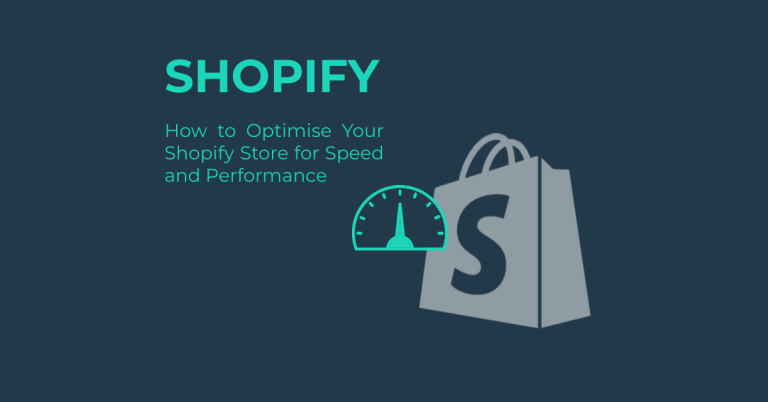To master Shopify’s newest features and maximise their benefits, you need to leverage advanced metafield capabilities to create custom fields like size guides, ingredient lists, and care instructions. Enhance product customisation with apps like Zepto Product Personaliser, and streamline your store with better product filtering by specific metafield values. Additionally, use customisable checkout blocks to personalise messaging and offers, and integrate AI-powered tools like Shopify Magic and Sidekick AI Assistant for automated email marketing and intelligent customer support. By doing so, you’ll improve efficiency, enhance customer experience, and drive sales. If you continue to explore these features, you’ll discover even more ways to optimise your store for success.
Key Takeaways
- Enhanced Product Information: Create custom fields like size guides, ingredient lists, and care instructions using metafields to enhance product details.
- Improved Filtering: Use metafields to filter products by specific values, such as material or spice level, for better product management.
- Customisable Landing Pages: Utilise meta-objects to create tailored landing pages featuring quizzes, product highlights, and customer testimonials.
- Streamlined Checkout Experience: Integrate customisable checkout blocks for personalised messaging and one-time offers to enhance user experience.
- AI-Powered Enhancements: Leverage AI tools like Shopify Magic and Sidekick AI Assistant for automated email marketing, intelligent customer support, and personalised product recommendations.
Online Store Enhancements
Online Store Enhancements are an essential part of Shopify’s Winter ’25 Edition, designed to streamline and enhance the overall shopping experience. To master these enhancements, you need to understand the various tools and features available for storefront optimisation and product customisation.
First, let’s explore Expanded Metafield Capabilities. Merchants can now create and manage metafield definitions directly from the admin, customising product information, collections, customers, and other aspects of the store. This feature allows you to add custom fields for unique data such as size guides, ingredient lists, or care instructions, which can be displayed seamlessly on the storefront. For instance, if you run a store that sells sauce, you can add spice level information for every product, enabling customers to search for products based on their preferred spice level.
Next, Custom Landing Pages are a powerful tool for creating a more engaging and personalised shopping experience. These pages can be tailored to reflect the true brand identity by using meta-objects, which include unique details such as quizzes, product features, customer highlights, and brand specifics. This feature effectively conveys brand values and product information to drive eCommerce sales.
Theme Flex Sections and Theme Style Settings also enhance storefront appearance by providing more layout flexibility and customisation options. With style settings, you can adjust layouts, spacing, and other visual elements to create a visually appealing and branded experience that resonates with your target audience. Additionally, the Dynamic Source Picker in the theme editor allows you to easily access metaobjects like featured reviews and brand ambassadors across the entire theme, further optimising your storefront.
Smarter Search and Navigation
Smarter Search and Navigation are vital components of Shopify’s Winter ’25 Edition, designed to enhance the overall shopping experience by providing more efficient and user-friendly search functionalities. To master these features, you need to understand the advanced search features, customisable search interfaces, smart filters and analytics, and integration with navigation.
First, let’s explore advanced search features. These include instant search results that provide real-time, dynamic search results as customers type, improving user experience and reducing search friction. Auto-correction and suggestions automatically correct spelling mistakes and offer search suggestions, making it easier for customers to find products. Advanced filtering allows customers to filter search results by various attributes like price, color, brand, and more, making it easier to find specific products. Additionally, SEO-friendly search results optimise visibility and search engine rankings, helping drive more traffic to your store. The mobile-friendly design guarantees a smooth search experience across all devices, including mobile phones and tablets.
Next, customisable search interfaces are significant. These allow store owners to customise how products are displayed in search results, including the option to highlight promotions or popular items. Flexible filtering options include price range, size, color, and custom tags to help customers narrow down search results. Product sorting allows customers to sort search results by criteria like price, best-sellers, or new arrivals, making it easier to find products quickly. SEO optimisation helps improve product discoverability both within the store and in search engines, making it easier for customers to find your products through organic search. The user-friendly interface is easy to set up and integrate with your Shopify store without requiring any coding, providing a seamless experience for both store owners and customers.
Finally, smart filters and analytics play a significant role. Smart filters allow customers to refine their search results using advanced filters like price, size, color, and brand, improving their ability to find the right products faster. Auto-suggestions offer search suggestions based on popular products, past searches, and trending items, helping customers discover what they’re looking for more efficiently. Advanced search analytics provide valuable insights into user behavior, search terms, and product performance, helping store owners optimise their product catalog and search functionalities. The customisable interface of the search bar, results page, and filters can be easily customised to match your store’s branding and layout. Boosting product visibility on search engines with SEO-friendly features helps improve organic traffic and rankings.
Combined Listings Feature
To master Shopify’s newest features, you need to understand the advanced search features, customisable search interfaces, smart filters and analytics, and integration with navigation. One of the most powerful tools in this arsenal is the Combined Listings feature. This feature allows you to consolidate separate product listings into a single listing with multiple variants, enhancing the shopping experience by making it easier for customers to find and compare product variations.
Combined Listings Advantages
Combined Listings offer several advantages that can transform your e-commerce strategy. First, they provide a better shopping experience by allowing customers to switch between different product options without reloading the page, improving navigation and reducing hassle. Each variant can have its own unique title, description, and image carousel, making the product listing more visually compelling and informative. Additionally, each variant has its own unique URL, which helps in targeting a broader range of keywords more effectively, boosting SEO performance. By managing variants from a single combined listing page, you can streamline your e-commerce optimisation efforts and enhance your customer’s shopping experience variant management.
Setting Up Combined Listings
To create a Combined Listing, you start by creating a parent product in the Shopify Admin. You then add child products to the combined listing, each with its own images and URL handles. Next, you customise the details on the product page, including a description and media gallery for each variant. It is crucial to assign unique descriptive URLs for each variant to improve marketing and SEO efforts. Finally, you can easily un-publish or re-publish specific product variants without recreating them, which streamlines inventory management.
Managing Inventory and Variants
Combined Listings allow you to assign and monitor inventory levels for each variant separately, ensuring precise stock control. This feature is particularly beneficial for products with multiple options like colors, sizes, or materials. By combining these variations into a single listing, you can offer a cohesive buyer experience from a single product details page, increasing customer satisfaction and higher conversion rates. With up to 2000 variants across child products, you can bypass Shopify’s variant limit and provide a seamless shopping experience for your customers.
Metaobjects Everywhere
Mastering Shopify’s newest features, particularly the Combined Listings feature, has significantly enhanced the way you manage and showcase your products. Now, it’s time to explore another powerful tool: metaobjects. These templates help you store additional structured information relevant to different aspects of your store, such as products, collections, customers, and orders.
What Are Metaobjects?
Metaobjects serve as templates to store additional structured information. They allow for better data organisation and presentation, enhancing the look and feel of your store and improving SEO. You can use metaobjects for various purposes like managing product highlights, subcollections, and custom content. For instance, you might create a metaobject for product highlights, including fields like feature title, description, and image, to showcase unique selling points of products.
Setting Up Metaobjects
To set up metaobjects, follow these steps:
- Creating a Metaobject: Navigate to the Shopify admin and go to the “Metaobjects” section. Click on “Create Metaobject” and define the type of structured data to be stored. For example, you might create a metaobject for designer profiles, including fields like name, description, background color, text color, main image, and secondary image.
- Adding Entries: Select the created metaobject and click on “Add Entry” to fill in the fields with specific data points. This is where you add individual instances of your metaobject, such as an entry for an “Indianapolis Production Plant.”
- Creating Metafields: Go to the “Metafields” section and create a metafield that references the newly created metaobject. This step is essential as it links the metaobject data to specific products or sections.
- Linking Products: Navigate to the “Products” section, select a product, and link the metafield entries to the product. This guarantees that the dynamic content from your metaobject is displayed correctly on the product page.
- Publishing Data: Use the theme editor to add a section or block that dynamically displays the metaobject data. This is where you connect the metaobject entries to different parts of your store, such as collection pages or product details.
Advanced Features of Metaobjects
Metaobjects shine when displaying dynamic content across multiple sections of the store. They offer centralised updates, making it easy to reflect changes across all linked products or sections. By enhancing the presentation of structured data, metaobjects can improve SEO capabilities of your store. Additionally, they enable merchants to create reusable content that dynamically updates across the store, enhancing customisation and functionality.
Practical Applications of Metaobjects
Metaobjects are versatile and can be applied in various practical ways. For example, you can create a metaobject for designer profiles to display dynamic information about different designers on each collection page. You can also use metaobjects to manage subcollections, allowing for better organisation and presentation of related products. By leveraging these features, you can streamline your data management and presentation, ultimately improving the user experience and efficiency of your store. Metaobjects also facilitate the storage of specialised information, such as color swatches, and streamline data management through reusable structured formats.
Better Product Filtering
Better product filtering has become an important aspect of enhancing the shopping experience on Shopify. To master this feature, you need to understand the various filtering options available and how to customise them to suit your store’s needs.
First, let’s explore the enhanced filtering capabilities. Shopify now allows filtering products by specific metafield values, which enhances the ability to find and manage products with unique attributes. For instance, if you run an electronics store, you can create a metafield for compatibility features like “Compatible with iOS” or “Compatible with Android.” This allows customers to quickly find products that meet their specific requirements, improving user satisfaction and driving sales.
Customisable search and discovery apps also play an important role in better product filtering. The Shopify Search & Discovery app offers advanced workflow options, enabling you to add filters by selecting a filter source, renaming the label if needed, adjusting filter behavior, and grouping filter values. This feature is particularly useful for grouping navy and dark blue under the filter “blue,” making it easier for customers to refine their search results.
Additionally, you can customise filter names and translate them to help customers find products more easily, improving navigation and accessibility. Reordering filters to display them in the desired order guarantees that the most relevant filters are always visible to customers, enhancing the overall user experience. By leveraging these advanced filter options, including the ability to rename filters and translate them into multiple languages, you can create a seamless shopping experience that boosts customer satisfaction and ultimately increases sales.
To further optimise your product filtering strategy, consider integrating filters with the original search bar and category filter. This integration improves navigation and visibility, making it easier for customers to find what they’re looking for. By leveraging these advanced filter options, you can create a seamless shopping experience that boosts customer satisfaction and ultimately increases sales. The new filtering capabilities also support grouping similar filter values under one category, such as navy and dark blue categorised as “blue,” which streamlines the search process for shoppers and reduces clutter in filter options.
Subscription Tools
As you’ve mastered the art of enhancing your Shopify store’s product filtering capabilities, it’s time to explore how subscription tools can further elevate your business strategy. Subscription tools offer a multitude of benefits that can markedly enhance customer experience, increase revenue, and simplify inventory management.
Enhanced Customer Experience
Subscription models provide a convenient and personalised shopping experience, improving customer retention rates by offering a steady stream of products without manual reordering. Exclusive benefits like early access to new products or discounts can amplify the value of the subscription and deepen the relationship between the customer and the business. Customers can schedule automatic deliveries, guaranteeing they always have the products they need, which increases customer retention and ultimately, revenue. Additionally, subscription tools allow for dynamic discounts, such as dollar amounts, percentages, or fixed prices, to incentivise repeat purchases. Customers can manage their subscriptions via their accounts, pausing, skipping, or canceling deliveries as needed.
Increased Revenue
Subscription models help businesses increase their monthly recurring revenue (MRR) by guaranteeing a steady stream of income each month. By allowing customers to subscribe to products, businesses can better predict demand and plan their inventory accordingly, reducing overstocking or understocking. Offering flexible subscription plans can increase average order value (AOV) by allowing customers to skip a delivery, swap a product, or select an item as a one-time purchase. Features like Subscription MAXIMIZERS can increase revenue at every point of the customer’s journey. Basic analytics provided by Shopify Subscriptions help businesses track their subscription performance, including the number of active, paused, and canceled subscriptions.
Simplified Inventory Management
Subscription models help businesses predict demand more accurately, allowing them to plan their inventory levels and avoid overstocking or understocking. Streamlined supply chain management is achieved by having a steady and predictable demand for products, enabling businesses to work closely with suppliers to guarantee a consistent supply of products. This reduces the time and resources required to manage their supply chain. Subscription-based models lead to a more efficient and cost-effective order fulfillment process, as businesses can manage recurring deliveries more effectively. By using subscription data, businesses can identify which products are most popular and adjust their inventory levels or plan promotional campaigns accordingly. Integration with additional apps like Google Analytics provides more thorough data management, further enhancing the efficiency of inventory adjustments.
Faster and More Flexible Checkout
To enhance your Shopify store’s checkout process, it’s crucial to leverage the latest features designed to speed up and streamline interactions. With Checkout Extensibility, you can greatly improve your checkout optimisation by utilising advanced technology that guarantees 2X faster checkout interactions and page shifts, increasing conversion by over 1% on average.
One of the key benefits of Checkout Extensibility is its integration with Shop Pay, which accelerates the checkout experience by 4X and boosts conversion rates by 9% for all checkouts, with an 18% higher conversion rate for returning customers. Shop Pay’s one-tap checkout feature allows customers to store their credit card, email, shipping, and billing information, making subsequent purchases faster and more convenient.
Checkout Extensibility also offers powerful new checkout features that enhance the user experience. The one-page checkout eliminates the need for customers to navigate multiple pages, reducing friction and improving the overall shopping experience. Additionally, you can offer stackable discounts and bundles, making it easier for customers to purchase multiple items at once. Custom fields can be added for personalised experiences, such as delivery instructions or gift notes.
Moreover, Checkout Extensibility provides tools for advanced customisations, including dynamic pricing and unique shipping options. These features guarantee that your store’s checkout process is not only faster but also more flexible, catering to various customer needs. The upgrade-safe nature of Checkout Extensibility means that you gain access to new features as soon as they’re available, without worrying about updates breaking your checkout. By leveraging these advanced features, you can greatly enhance your store’s checkout optimisation and user experience, ultimately reducing cart abandonment and improving conversion rates.
Marketing and Customer Engagement
Enhancing your Shopify store’s checkout process is essential for optimising customer interactions and boosting conversion rates. To take your marketing and customer engagement strategies to the next level, you need to focus on personalisation and behavioral analysis. Here’s how you can achieve this:
1. Personalisation and Behavioural Analysis
Collect and analyse behavioral data using tools like Vajro and riyo.ai to tailor marketing campaigns and improve customer engagement. This data helps you create personalised product recommendations, promotions, and more, enhancing the customer experience. Segment customers based on their behavior and preferences to tailor marketing efforts and improve engagement. Use dynamic content to offer a personalised shopping experience, improving customer satisfaction and loyalty. Analyse consumer behaviour to predict future trends, enabling proactive adjustments to product offerings and pricing strategies.
2. Loyalty and Rewards Programs
Implement loyalty programs using apps like Smile.io and LoyaltyLion to create customised programs that reward customers for their interactions and purchases. Design tiered loyalty programs that offer exclusive benefits as customers increase their engagement with the brand. Incentivise referrals from existing customers with customised rewards or discounts to build up loyalty and attract new customers. Use apps that auto-translate loyalty programs to multiple languages, ensuring global reach and engagement. Remind customers of their points and referral links with nudges to encourage repeat purchases and referrals.
3. Customer Feedback and Reviews
Collect visual reviews using platforms like Loox to showcase products through authentic customer feedback. Incentivise referrals with reviews by offering customised rewards or discounts. Display user-generated content on your store to build trust and authenticity, making it easier for new customers to trust the brand. Use smart review prompts to get the feedback needed from customers, improving product quality and customer satisfaction. Share customer reviews and ratings to showcase the quality of your store and products, driving more sales and engagement.
4. Omnichannel Engagement
Integrate marketing channels using platforms like Klaviyo to connect with customers across various platforms, including email, SMS, and social media. Create targeted marketing campaigns based on demographics, interests, and past behaviors using Shopify’s analytics tools. Utilise social proof to build trust and influence purchasing decisions by showcasing customer testimonials and reviews.
Customisable Checkout Blocks
Customisable Checkout Blocks are a game-changer for optimising your Shopify store’s checkout process. By leveraging these blocks, you can greatly enhance the checkout experience, making it more personalised and engaging for your customers. Here’s how you can master the customisation of your checkout blocks:
Features and Functionality
Customisable Checkout Blocks offer a wide range of features that can be tailored to your specific needs. You can add dynamic elements like banners or personalised messaging to enhance the checkout experience. The blocks can be conditionally displayed based on the customer’s Shopify Market, address types, and formats, guaranteeing that the content is relevant and engaging. Additionally, you can translate block copy into any language supported by the store, making it accessible to a global audience.
To increase average order value (AOV), you can offer one-time offers within the checkout process. This strategic move encourages customers to spend more by providing them with personalised incentives. Furthermore, you can allow customers to adjust their cart directly in the checkout with optional settings, giving them more control over their purchases.
Integration and Compatibility
One of the key advantages of Customisable Checkout Blocks is their seamless integration with Shop Pay and other Shopify features. You can leverage Shopify’s checkout branding API to make certain that your branding is consistent throughout the checkout process. This integration also guarantees secure and performant checkout experiences, thanks to the use of app extensions.
The blocks are designed to be future-proof, making sure that they remain compatible with future updates to Shopify. This means you don’t have to worry about your customisations being disrupted by new features or updates.
Customisation Options
Customisable Checkout Blocks offer a variety of customisation options to suit your needs. You can include dynamic and static content blocks for various customisation needs. For instance, you can add new fields to collect additional information from customers, such as birthdates or company registration numbers. This feature is particularly useful for businesses that want to personalise the shopping experience based on customer data.
You can also control payment methods and delivery options based on checkout rules. This means you can hide or modify payment methods and delivery options according to specific conditions, enhancing the overall user experience.
App Settings and Management
Managing Customisable Checkout Blocks is straightforward. You can configure block settings, including translations and conditional display rules, directly from the Shopify admin. This flexibility allows you to tailor the blocks to your specific requirements without needing extensive technical knowledge.
Checkout Blocks are available on all Shopify plans, with select features available on the Basic Shopify plan or higher. Advanced customisation features, however, are reserved for Shopify Plus merchants. Regardless of your plan, you can leverage Shopify’s extensive resources for accurate implementation and optimisation.
AI-Powered Tools
In today’s fast-paced e-commerce landscape, leveraging AI-powered tools is vital for optimising your Shopify store’s performance. To stay ahead, you need to master the latest AI tools that can enhance your store’s management, marketing, and customer experience. Let’s explore the key features of Shopify’s AI tools and how they can benefit your business.
Shopify Magic Features
Shopify Magic is a robust suite of AI tools designed to streamline various aspects of your store. Here are some of its standout features:
- AI-Generated Product Descriptions: This feature creates unique product descriptions that resonate with your products, saving you time on manual writing. It analyses product details and highlights the main points about the products, making it easier to create compelling descriptions quickly.
- Edit Product Images Instantly: With Shopify Magic, you can transform the background of your product images using simple prompts. This feature is particularly useful for maintaining a consistent brand image across all your products.
- Automated Email Marketing: This tool crafts personalised email campaigns using AI-powered insights. You can create promotional offers and recover abandoned carts more effectively, enhancing customer engagement and driving sales.
- Intelligent Customer Support: Shopify Magic generates instant, contextually appropriate responses to common customer questions. This feature enhances the support experience while reducing response time, guaranteeing that your customers receive timely assistance.
- Streamlined SEO Optimisation: By enhancing search visibility with SEO-optimised content, Shopify Magic helps improve your store’s visibility on search engines, attracting more organic traffic.
Shopify Sidekick AI Assistant
Shopify Sidekick is an AI assistant powered by Shopify Magic. It offers a range of functionalities that can greatly enhance your store’s operations:
- Basic Store Management: Sidekick helps manage inventory, update product descriptions, and create basic discounts. It provides instant support and guidance on various tasks, making it easier to navigate the Shopify admin.
- Sales Data Analysis: This feature generates insights into sales data, helping you make better data-driven decisions. It provides personalised recommendations to enhance business operations.
- Marketing Content Creation: Sidekick assists in creating marketing content like emails and blogs. It helps you manage customer inquiries with AI-generated responses, guaranteeing that your customers receive relevant information quickly.
- App Recommendations: It offers recommendations on the best apps to optimise business operations, helping you streamline workflows and improve efficiency.
Personalisation and Customer Experience
Personalisation is a vital aspect of customer experience. Here’s how AI tools can enhance it:
- Personalised Product Recommendations: By analysing customer behaviour, these tools suggest products that align with individual preferences. This personalised approach creates a more tailored shopping experience, increasing the likelihood of sales.
- Enhanced Shopping Experience: Presenting relevant product options based on customer behavior enhances the overall shopping experience. It guarantees that customers find what they need quickly and easily.
- Efficiency in Customer Support: Automating tasks like customer support, inventory management, and fraud prevention saves time and reduces the workload on your support team. This efficiency guarantees that customers receive prompt assistance.
- Data-Driven Decisions: These tools provide valuable insights for data-driven decision-making. By analysing sales data and customer behavior, you can make informed decisions that drive business growth.
Automation and Workflow Integration
Automation is key to efficiency in e-commerce. Here’s how AI tools can integrate into your workflows:
- Content Creation Automation: These tools automate tasks such as writing product descriptions and creating marketing content. This saves a considerable amount of time by reducing the need for manual intervention.
- Workflow Consistency: By integrating AI across multiple workflows, these tools ensure consistency in operations. This consistency is essential for maintaining a high level of service quality.
- Time-Saving Efficiency: Automating repetitive and time-consuming tasks saves you valuable time. You can focus on other important aspects of your business, such as strategy and growth.
- Improved Content Quality: These tools generate high-quality product descriptions and marketing copy, enhancing the overall quality of your content.
Mastering Shopify’s newest features involves leveraging smarter search and navigation with the combined listings feature and metaobjects everywhere. Improve product filtering by attributes like material or color, and enhance checkout speed with flexible payment options. Utilise AI-powered tools for personalised recommendations and better customer engagement. These updates streamline operations, boost sales, and elevate the shopping experience.