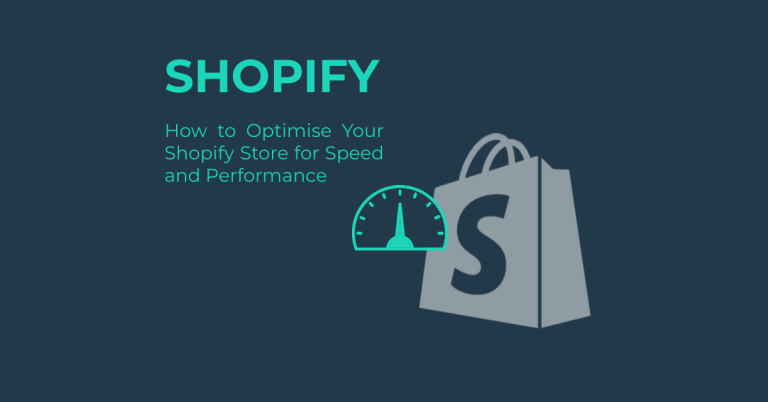Migrating your online store to Shopify can be a game-changing decision for your e-commerce business. Whether you’re moving from another platform or setting up your first online store, Shopify offers a robust, user-friendly solution that can help streamline your operations and boost your sales. This comprehensive guide will walk you through the entire migration process, from preparation to post-migration optimisation.
Key Takeaways
- Proper planning and evaluation of your current store are essential before beginning the migration process to Shopify.
- Follow a step-by-step approach to transfer all elements of your store, including products, customer data, and content.
- Maintaining your search engine rankings during and after migration requires careful attention to metadata, redirects, and monitoring.
- After completing the migration, focus on testing, updating integrations, training your team, and closely monitoring performance.
- For complex migrations or when facing technical limitations, consider seeking assistance from Shopify experts to ensure a smooth transition.
Why Choose Shopify?
Before diving into the migration process, it’s essential to understand why Shopify is an excellent choice for your e-commerce needs:
- User-Friendly Platform: Shopify’s intuitive interface makes it easy for both beginners and experienced users to manage their online stores.
- Hosted Solution: As a hosted platform, Shopify takes care of technical aspects like security updates and server maintenance, allowing you to focus on your business.
- Scalability: Shopify can accommodate businesses of all sizes, from small startups to large enterprises.
- Mobile Responsiveness: All Shopify themes are mobile-responsive, ensuring a seamless shopping experience across devices.
- Security and Compliance: Shopify provides robust security features and ensures compliance with industry standards.
- 24/7 Support: With round-the-clock customer support, you can get help whenever you need it.
Preparing for Migration
Proper preparation is crucial for a successful migration to Shopify. Here are the key steps to take:
1. Evaluate Your Current Store
Before migrating, take a close look at your existing store. Identify what’s working well and what needs improvement. This evaluation will help you make informed decisions about your new Shopify store’s structure and features[18].
2. Create a Migration Plan
Develop a comprehensive migration plan that outlines all the elements you need to transfer, including:
- Products and product categories
- Customer data
- Order history
- Content (blog posts, static pages, etc.)
- SEO elements (meta descriptions, URLs, etc.)
- Design elements and branding[18]
3. Choose a Shopify Theme
Shopify offers a wide range of free and paid themes. Select a theme that aligns with your brand and provides the functionality you need. Remember, you can customise the theme later to match your exact requirements[13].
4. Set Up Your Shopify Store
Create your Shopify account and set up the basic administrative settings. This includes:
- Naming your store and setting a legal business name
- Entering your business address and billing information
- Adding your default currency
- Setting up Shopify Markets (if applicable)
- Choosing local delivery and pickup options[5]
The Migration Process
With your preparation complete, it’s time to start the actual migration process. Here’s a step-by-step guide:
1. Import Your Products
Begin by importing your product catalog. Shopify provides several options for this:
- Use a migration app from the Shopify App Store
- Manually import products using CSV files
- Copy and paste product information (suitable for small inventories)[6][13]
When importing products, ensure you transfer all relevant information, including:
- Product names and descriptions
- Images and media
- Pricing and inventory data
- Product variants and options
- SEO metadata[21]
2. Transfer Customer Data
Next, import your customer information. This typically includes:
- Customer names and contact details
- Order history
- Account preferences
Note that for security reasons, customer passwords cannot be migrated. You’ll need to prompt customers to reset their passwords after migration[21].
3. Migrate Order History
Importing historical order data is crucial for maintaining accurate records and providing seamless customer service. Most migration apps can handle this process, but double-check that all order details are correctly transferred[21].
4. Transfer Content
Migrate your static pages, blog posts, and other content to your new Shopify store. This may involve:
- Copying and pasting content into new Shopify pages
- Using a migration app to transfer blog posts
- Recreating custom pages using Shopify’s page builder[13]
5. Set Up Redirects
To maintain your SEO rankings and ensure a smooth user experience, set up 301 redirects from your old URLs to your new Shopify URLs. This step is crucial for preserving your search engine rankings and preventing broken links[19].
SEO Considerations During Migration
Maintaining your search engine rankings during migration is critical. Here are some key SEO considerations:
1. Preserve Metadata
Ensure all your product and page metadata (titles, descriptions, alt text) are correctly transferred to your new Shopify store[23].
2. Update Internal Links
Review and update all internal links to reflect your new URL structure[19].
3. Submit a New Sitemap
Generate a new sitemap for your Shopify store and submit it to search engines through Google Search Console and Bing Webmaster Tools[19].
4. Monitor Search Console
Keep a close eye on your Google Search Console account for any indexing issues or crawl errors after migration[19].
Design and User Experience
While migrating your store, take the opportunity to improve your design and user experience:
1. Optimise for Mobile
Ensure your new Shopify store is fully responsive and provides an excellent mobile shopping experience.
2. Streamline Navigation
Review your site structure and navigation to make it easy for customers to find products and information.
3. Improve Page Load Speed
Optimise your images and use Shopify’s built-in performance features to ensure fast page load times.
Post-Migration Optimisation
After completing the migration, focus on optimising your new Shopify store:
1. Test Thoroughly
Conduct comprehensive testing of your new store, including:
- Placing test orders
- Checking all payment gateways
- Verifying email notifications
- Testing on different devices and browsers[20]
2. Update Integrations
Reconnect or set up new integrations for essential tools like:
- Email marketing platforms
- Customer service software
- Accounting systems
- Shipping and fulfillment services[16]
3. Train Your Team
Ensure your team is familiar with the new Shopify interface and processes. Provide training as needed to smooth the transition[16].
4. Monitor Performance
Keep a close eye on your store’s performance in the weeks following migration. Use Shopify’s analytics tools to track:
- Sales and conversion rates
- Traffic sources
- Customer behavior
- Search engine rankings[20]
Common Migration Challenges and Solutions
Despite careful planning, you may encounter some challenges during migration. Here are some common issues and how to address them:
1. Data Loss
Solution: Always create a complete backup of your old store before starting the migration process. This allows you to recover any lost data if needed.
2. URL Structure Changes
Solution: Implement a comprehensive 301 redirect strategy to map old URLs to new ones, preserving SEO value and user experience.
3. Design Discrepancies
Solution: Use Shopify’s theme customisation options or hire a Shopify expert to fine-tune your store’s design to match your brand.
4. Performance Issues
Solution: Optimise your images, minimise the use of apps, and leverage Shopify’s built-in performance features to ensure fast load times.
When to Seek Professional Help
While many store owners can handle the migration process themselves, there are situations where professional help is advisable:
- Large and complex inventories
- Custom functionality requirements
- Tight timelines
- Limited in-house technical expertise
In these cases, consider working with an Expert Shopify Agency or migration service to ensure a smooth transition.
Migrating to Shopify is a significant step for any e-commerce business, but with proper planning and execution, it can lead to improved performance, better user experience, and increased sales. By following this guide and leveraging Shopify’s robust features, you’ll be well-positioned to take your online store to the next level.
Remember, migration is not just about moving data – it’s an opportunity to reassess your e-commerce strategy, optimise your store’s structure, and set the foundation for future growth. Take the time to do it right, and you’ll reap the benefits of Shopify’s powerful platform for years to come.