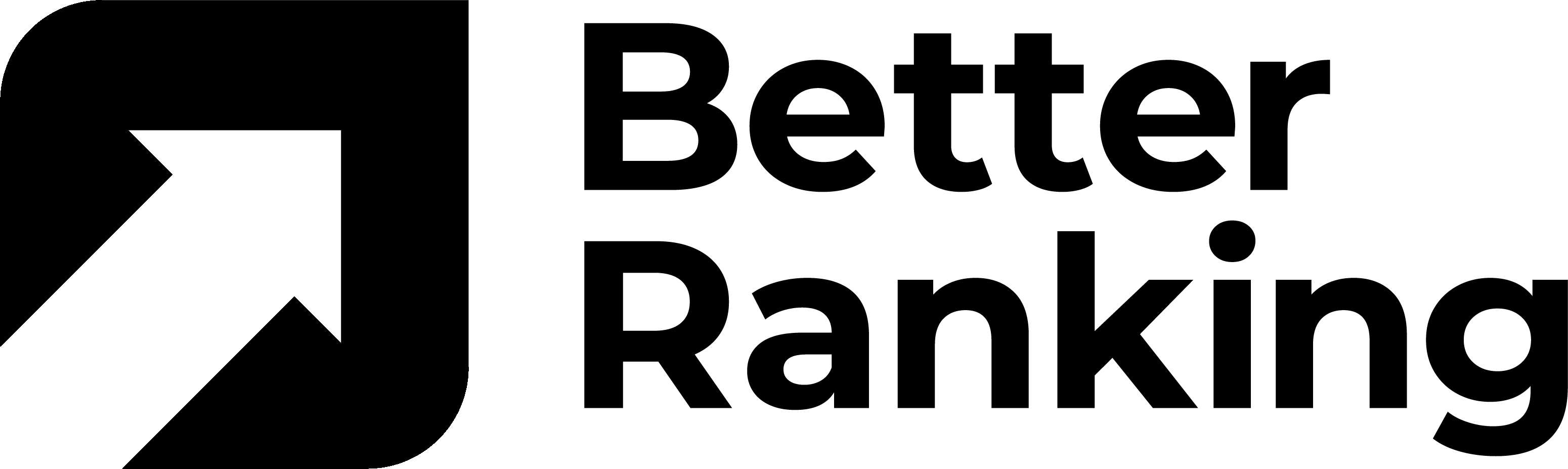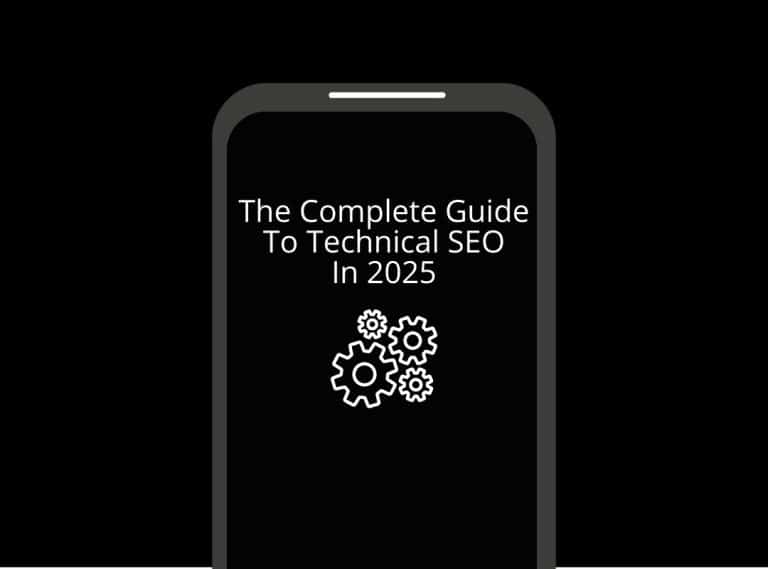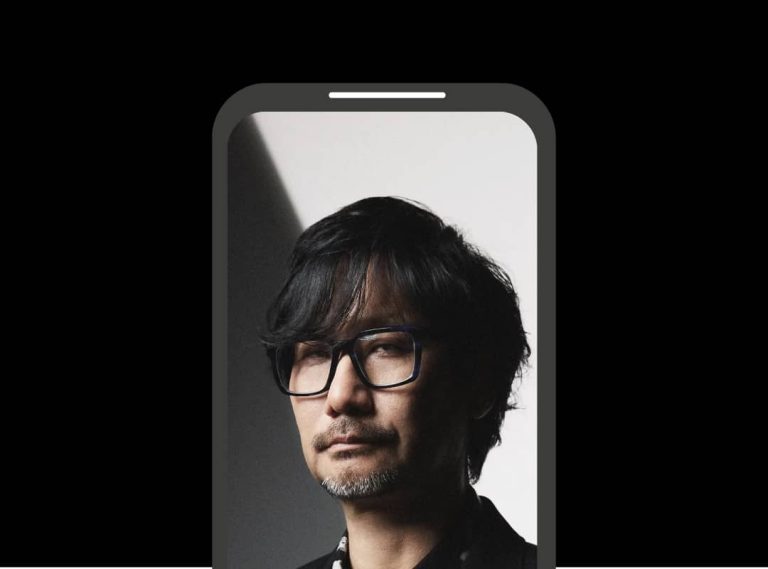Regular expressions, commonly abbreviated as regex or regexp, are powerful patterns used to match and manipulate text. They serve as a sophisticated search language that enables developers, data analysts, and technical professionals to identify specific patterns within strings, validate input formats, extract information, and perform complex text transformations. While initially intimidating to newcomers, understanding regex can dramatically enhance your ability to process and analyze text data efficiently.
The Origins and Evolution of Regular Expressions
The history of regular expressions is surprisingly rooted not in computer science, but in neuroscience and mathematical theory. In 1943, neuroscientist Warren S. McCulloch and logician Walter Pitts began developing models to describe how the human nervous system works, focusing on how the brain could produce complex patterns using interconnected simple cells. This theoretical foundation was formalized in 1956 when mathematician Stephen Cole Kleene described these patterns mathematically, coining the term “regular expressions” while developing regular language theory.
The transition from pure mathematical concept to practical computing tool came in 1968, when Ken Thompson, a Unix pioneer, implemented Kleene’s notation inside the text editor ‘ed’.Thompson’s goal was enabling users to perform advanced pattern matching in text files. This implementation was groundbreaking not only for introducing regex to computing but also for its technical innovation—Thompson implemented regex matching using just-in-time compilation to IBM 7094 code on the Compatible Time-Sharing System, an important early example of JIT compilation.
Thompson’s work eventually led to the creation of the popular search tool ‘grep,’ whose name derives from the command for regular expression searching in the ed editor: g/re/p (Global search for Regular Expression and Print matching lines). Around the same time, a group of researchers including Douglas T. Ross implemented a tool based on regular expressions for lexical analysis in compiler design.
Throughout the 1970s, variations of these original forms of regular expressions were used in numerous Unix programs at Bell Labs, including lex, sed, AWK, and expr. These early forms were standardized in the POSIX.2 standard in 1992.
The 1980s saw the emergence of more sophisticated regex implementations. Henry Spencer wrote an influential regex library in 1986, which was later adopted by Perl. The Perl implementation, under Larry Wall’s guidance, significantly expanded on Spencer’s original library, adding many new features that made Perl’s regex capabilities particularly powerful. The influence of Perl’s regex implementation has been so profound that many modern regex engines are described as using “Perl-compatible regular expressions” (PCRE).
Today, regular expressions have become an integral part of virtually every programming language, text editor, and many applications where pattern matching is essential.
Understanding Regular Expression Basics
At its core, a regular expression is a sequence of characters that defines a search pattern. Let’s examine the fundamental components:
Literal Characters
In a regex pattern, most characters represent themselves. For example, the regex cat will match exactly the string “cat” in a text. This direct matching of characters makes simple patterns intuitive and straightforward.
Special Characters and Metacharacters
Regular expressions gain their power from metacharacters—characters with special meanings in the context of a pattern. The most common metacharacters include:
.(dot): Matches any single character except a newline*(asterisk): Matches the preceding element zero or more times+(plus): Matches the preceding element one or more times?(question mark): Matches the preceding element zero or one time^(caret): Matches the beginning of a line or string$(dollar): Matches the end of a line or string|(pipe): Acts as an OR operator, allowing alternation between different patterns()(parentheses): Groups patterns together and captures matched content[](square brackets): Defines a character class, matching any single character within the brackets{}(curly braces): Specifies a specific number or range of repetitions for the preceding element\(backslash): Escapes a metacharacter or gives special meaning to ordinary characters
Escape Sequences
Since metacharacters have special meanings, to match them literally, you need to escape them with a backslash (\). For example, to match a literal period, you’d use \. instead of just . (which would match any character).
Additionally, certain character combinations with a backslash form special escape sequences:
\d: Matches any digit character (equivalent to[0-9]in most implementations)\w: Matches any word character (alphanumeric plus underscore)\s: Matches any whitespace character (spaces, tabs, line breaks)\b: Matches a word boundary (the position between a word character and a non-word character)\n: Matches a newline character\t: Matches a tab character
Understanding these basic elements provides the foundation for creating more complex patterns.
The Building Blocks of Complex Patterns
Building on the basic elements, several key concepts form the building blocks of more sophisticated regular expressions.
Character Classes
A character class, denoted by square brackets [], allows you to match any single character from a defined set. For example:
[aeiou]matches any vowel[0-9]matches any digit (equivalent to\d)[a-z]matches any lowercase letter[A-Z]matches any uppercase letter[a-zA-Z]matches any letter regardless of case[^aeiou]matches any character that is NOT a vowel (the^inside square brackets negates the class)
Character classes are particularly useful when you need to match specific ranges of characters or create custom character sets that don’t correspond to predefined shorthand classes.
Anchors and Boundaries
Anchors don’t match characters but rather positions in the text:
^matches the start of a line or string$matches the end of a line or string\bmatches a word boundary – the position between a word character and a non-word character or the start/end of the string\Bmatches any position that is not a word boundary\Amatches the start of the string (but not the start of a line within the string)\Zmatches the end of the string (but not the end of a line within the string)
Anchors are crucial for ensuring that patterns match only in specific positions, which is essential for validation tasks and precise text extraction.
Quantifiers
Quantifiers specify how many times the preceding element should match:
*matches zero or more occurrences+matches one or more occurrences?matches zero or one occurrence{n}matches exactly n occurrences{n,}matches n or more occurrences{n,m}matches between n and m occurrences
By default, quantifiers are “greedy,” meaning they match as many characters as possible while still allowing the overall pattern to match. Adding a ? after a quantifier makes it “lazy” or “non-greedy,” causing it to match as few characters as possible.
Alternation
The pipe symbol | functions as an OR operator, allowing you to match one pattern or another.For example:
cat|dogmatches either “cat” or “dog”(red|blue|green) carmatches “red car”, “blue car”, or “green car”
Alternation is a powerful way to create flexible patterns that can match various alternatives.
Grouping and Capturing
Parentheses () in regex serve two primary purposes:
- Grouping: They allow you to apply quantifiers to entire patterns rather than just single characters. For example,
(ab)+matches one or more occurrences of “ab” (like “ab”, “abab”, “ababab”). - Capturing: When a match is found, the text that matched within parentheses is “captured” and can be referenced later, either within the pattern or in replacement operations.
Advanced Regex Techniques
Once you’ve mastered the fundamentals, these advanced techniques will allow you to create even more powerful and precise patterns.
Lookaround Assertions
Lookarounds are zero-width assertions that check if a pattern is or isn’t present without including it in the match:
- Positive Lookahead
(?=...): Matches if the pattern inside the lookahead exists ahead of the current position.
Example:apple(?= pie)matches “apple” only if it’s followed by ” pie”. - Negative Lookahead
(?!...): Matches if the pattern inside the lookahead does NOT exist ahead of the current position.
Example:apple(?! pie)matches “apple” only if it’s NOT followed by ” pie”. - Positive Lookbehind
(?<=...): Matches if the pattern inside the lookbehind exists before the current position.
Example:(?<=golden )applematches “apple” only if it’s preceded by “golden “. - Negative Lookbehind
(?<!...): Matches if the pattern inside the lookbehind does NOT exist before the current position.
Example:(?<!golden )applematches “apple” only if it’s NOT preceded by “golden “.
Lookarounds are particularly useful for creating complex conditions for matches without including the conditional text in the match itself.
Backreferences
Backreferences allow you to refer back to captured groups within the same regex pattern. They are typically denoted by a backslash followed by the group number (\1, \2, etc.).
For example, the pattern <(\w+)>.*?</\1> matches an HTML tag and its closing tag, ensuring they use the same tag name. The \1 refers back to whatever was captured in the first group.
Atomic Grouping
Atomic grouping (?>...) prevents the regex engine from backtracking into the group once it has found a match for it. This can significantly improve performance for certain patterns by eliminating fruitless backtracking paths.
For example, in the pattern (?>a+)b, once the engine matches “a” characters, it commits to that match and won’t go back to try different numbers of “a” characters if the “b” doesn’t match.
Possessive Quantifiers
Similar to atomic grouping, possessive quantifiers (like *+, ++, ?+, {n,m}+) match as much as possible and then don’t give back characters even if that causes the overall match to fail.They’re a more concise way to achieve atomic behavior for quantified elements.
Unicode Support
Modern regex engines offer varying levels of Unicode support, allowing you to match characters from different scripts and use properties like alphabetic, numeric, or punctuation regardless of the specific script.
For instance, \p{L} matches any letter in any language, \p{N} matches any number, and \p{P}matches any punctuation character.
Practical Regex Patterns for Common Use Cases
Regular expressions shine in practical applications. Here are some common patterns for everyday use cases:
Email Validation
A simple email validation regex might look like:
text[a-zA-Z0-9._%+-]+@[a-zA-Z0-9.-]+\.[a-zA-Z]{2,}
This pattern matches:
- One or more alphanumeric characters, dots, underscores, percent signs, plus signs, or hyphens before the @ symbol
- One or more alphanumeric characters, dots, or hyphens after the @ symbol
- A dot followed by two or more letters for the top-level domain
While this is a basic implementation, email validation in practice often requires more complex patterns to handle all edge cases.
URL Matching
A simplified pattern for matching URLs:
texthttps?:\/\/(www\.)?[-a-zA-Z0-9@:%._\+~#=]{1,256}\.[a-zA-Z0-9()]{1,6}\b([-a-zA-Z0-9()@:%_\+.~#?&//=]*)
This matches HTTP or HTTPS URLs with or without “www”, followed by a domain name and optional path.
Date Formats
For matching dates in the format DD/MM/YYYY:
text(0[1-9]|[12][0-9]|3[01])\/(0[1-9]|1[012])\/\d{4}
This pattern breaks down as:
- Day: 01-09, or 10-29, or 30-31
- Followed by a slash
- Month: 01-09, or 10-12
- Followed by a slash
- Year: Four digits
UK Phone Numbers
For UK phone numbers (simplified):
text(\+44|0)( ?[0-9]{4}){3}
This matches numbers starting with +44 or 0, followed by three groups of four digits, with optional spaces between groups.
Data Extraction
To extract all hashtags from a social media post:
text#[a-zA-Z0-9_]+
This matches a # symbol followed by one or more alphanumeric characters or underscores.
Performance Optimization and Best Practices
Writing effective regular expressions involves more than just getting the pattern right; it requires attention to performance, readability, and maintainability.
Writing Efficient Regex
- Be as specific as possible: The more specific your pattern, the faster it will generally execute. Use character classes and anchors to narrow down the search space.
- Use appropriate quantifiers: Greedy quantifiers (
*,+,{n,m}) can cause excessive backtracking. Consider using possessive quantifiers (*+,++) or atomic grouping when appropriate. - Anchor your patterns: Where possible, use anchors like
^,$, and\bto fix the position of matches, reducing the number of positions the engine needs to check. - Optimize alternation order: In alternations (
a|b|c), put the most common pattern first for better average-case performance. - Use non-capturing groups: When you don’t need to capture the matched text, use non-capturing groups
(?:...)instead of regular capturing groups(...)to save memory and improve performance.
Avoiding Common Pitxfalls
- Catastrophic backtracking: Some patterns can cause exponential backtracking, essentially freezing your application. Watch out for nested quantifiers like
(a+)+that can lead to this behavior. - Overuse of lookarounds: While powerful, lookarounds can dramatically slow down matching, especially when nested or used frequently in a pattern.
- Assuming all regex engines are the same: Different languages and tools implement regex differently. A pattern that works in one context might fail or behave differently in another.
- Relying on regex for parsing structured data: Regular expressions aren’t suitable for parsing nested structures like HTML, XML, or JSON. Use proper parsers for these tasks.
- Creating overly complex patterns: Complex patterns are hard to maintain and debug. Sometimes it’s better to use multiple simpler patterns or combine regex with other string operations.
Performance Considerations
- Compile patterns when possible: Many languages allow you to compile a regex pattern once and reuse it, which is much more efficient for repeated use.
- Limit backtracking: Use possessive quantifiers, atomic groups, or lookbehinds to limit backtracking when you know certain parts of the pattern shouldn’t be reconsidered.
- Consider alternatives: For simple string operations like contains, startsWith, or exact matching, native string methods are often faster than regex.
- Test with realistic data: Always test your regex with realistic data volumes and patterns to ensure it performs well in real-world scenarios.
Regex Implementation Across Languages
While the core concepts of regular expressions remain consistent across programming languages, the implementation details, syntax support, and performance characteristics can vary significantly.
JavaScript
JavaScript uses a PCRE-like syntax but has some limitations:
- Lacks lookbehind support in older versions (added in ES2018)
- Doesn’t support atomic groups or possessive quantifiers
- Has limited Unicode support in older implementations
Example usage:
javascriptconst pattern = /\b\w+ing\b/g;
const matches = "Swimming and running are good exercises".match(pattern);
console.log(matches); // ["Swimming", "running"]
Python
Python offers two regex modules:
re: The standard module, similar to PCREregex: An enhanced third-party module with more features
Python’s regex supports verbose mode with the re.VERBOSE flag, making patterns more readable:
pythonimport re
pattern = re.compile(r"""
\b # Word boundary
\w+ # One or more word characters
ing # The "ing" suffix
\b # Word boundary
""", re.VERBOSE)
matches = pattern.findall("Swimming and running are good exercises")
print(matches) # ["Swimming", "running"]
PHP
PHP uses PCRE directly, offering full access to PCRE features including:
- Atomic grouping
- Recursive patterns
- Named capturing groups
- Unicode property support
.NET
The .NET regex engine is one of the most feature-rich:
- Supports all PCRE features
- Includes unique features like balancing groups
- Has excellent Unicode support
- Offers compiled regexes for performance
Key Differences to Be Aware Of
- Default line anchors behavior: In some engines,
^and$match the start/end of the string by default, while in others, they match the start/end of lines within the string. - Backslash handling: Languages like Python and JavaScript that use string literals for regex patterns require double backslashes (
\\) to represent a single backslash in the pattern. - Character class handling: Some subtle differences exist in how character classes are interpreted, especially regarding ranges and Unicode.
- Performance optimizations: Different engines implement different optimizations, meaning a pattern that’s fast in one language might be slow in another.
Advanced Regex Use in SEO Workflows
You can use Regex techniques help you save time and make smarter decisions in SEO. They let you slice through large volumes of data in tools like Google Search Console, Analytics and crawlers. You’ll use precise patterns—anchored with ^ and $, boosted by lazy quantifiers—to isolate intent signals, URL structures, or query types at scale. Mastering this lets you drill into long-tail questions, filter site sections, and target transactional intent with one clean expression—transforming routine technical SEO analysis into sharp, actionable insights.
Speed up Google Search Console filters
- GSC uses the RE2 engine—quick and efficient.
- Write tighter regex to speed up processing:
- Instead of broad:
shoes/.*/green, be precise:^/shoes/[^/]+/green$LinkedIn+7Infidigit+7Ample Websol+7LinkedInGoogle for Developers+1LinkedIn+1
- Instead of broad:
- Use
Matches regexto target patterns, orDoesn't match regexto clean your data.
Identify intent and keyword groups
- Question-based queries:
^(who|what|when|where|why|how)\sfinds question-format searches. LinkedInInfidigit+1digidop.com+1 - Transactional intent:
\b(buy|purchase|order|price|vs|compare)\bhighlights e‑commerce and review traffic.LinkedIn+15digidop.com+15Google for Developers+15
Filter URL subsets precisely
- Section-specific tracking:
^https://yourdomain\.com/blog/.*targets the blog section. - Exclude parameters/AMP:
- Exclude via
.*\?.* - AMP-only:
/amp/$digidop.com+1Google for Developers+1YouTube+12Infidigit+12Netpeak Software+12
- Exclude via
Use in SEO tools & crawlers
- Screaming Frog / Sitebulb:
- Include:
^https?://blog\.yourdomain\.com/.* - Exclude query strings/file types:
.*\?.*or.*\.(pdf|jpg|png)$ - Custom extractions, e.g. missing GA code:
UA-\d{4,}-\d+|G-[A-Z0-9]{10}Log Analysis | Log Monitoring by Loggly+14Infidigit+14Netpeak Software+14
- Include:
- htaccess/RedirectMatch:
- Redirect groups:apacheCopyEdit
RedirectMatch 301 ^/old-section/(.*)$ https://yourdomain.com/new-section/$1 ``` :contentReference[oaicite:21]{index=21}
- Redirect groups:apacheCopyEdit
Use with WooCommerce checkouts
With regex, you can validate custom checkout fields like a delivery date in a strict format—for instance Friday, 30 December 2022. On the server side, preg_match('/^[A-Za-z]{6,9},\ \d{1,2}\ [A-Za-z]{3,9}\ \d{4}$/', $_POST['delivery_date']) ensures only that precise pattern is accepted.
This prevents messy variations like “Fri 30‑Dec‑22” or missing commas. On the client side, JavaScript can mirror the same regex to give users real‑time feedback. The outcome: data clean and consistent, fewer order errors, and improved user experience through instant validation. That real-life use case shows how regex isn’t just theoretical—it drives real value in WooCommerce checkout customisation.
5. Monitor crawling & logs
- Log parsing:
- Capture IP ranges:
14\.123\.12\.14[1-6]for analytics filters. regexhero.net+2JC Chouinard+2Netpeak Software+2
- Capture IP ranges:
- Site-wide crawls:
- Speed up regex: prefer specific classes and lazy quantifiers:
[^/]+?over.*Medium+3Google for Developers+3Search Engine Land+3
- Speed up regex: prefer specific classes and lazy quantifiers:
Best practices summary
- Be precise over permissive. Include anchors
^/$and limit wildcards. - Use lazy quantifiers (
*?,+?) to reduce backtracking. Software Engineering Stack Exchange+7Log Analysis | Log Monitoring by Loggly+7Netpeak Software+7Medium+2Netpeak Software+2regexhero.net+2 - Test your patterns:
- Regex101.com for quick checks
- Apply filters directly in GSC or crawlers before deploying
Practical examples
| Use case | Regex pattern | Result |
|---|---|---|
| Find all question queries in GSC | `^(who | what |
| Filter product search terms | `\b(price | vs |
| Crawl correct subfolder | ^https://yourdomain\.com/blog/.* | Limits crawl scope to blog section |
| Exclude tracking URLs | .*\?.* | Removes UTM/parameter-heavy pages |
Tools and Resources for Working with Regex
Working with regular expressions is significantly easier with the right tools and resources.
Testing and Visualization Tools
- Regex101 (https://regex101.com/): One of the most popular regex testers, offering real-time explanation, match highlighting, and support for various regex flavors.
- RegExr (https://regexr.com/): A clean interface with regex explanation, cheatsheet, and community patterns.
- Debuggex (https://www.debuggex.com/): Provides a visual representation of your regex as a railroad diagram, helping you understand how the pattern is structured.
- Regexper (https://regexper.com/): Creates railroad diagrams of your regex patterns, making them easier to understand.
Debugging Techniques
- Incremental building: Start with a simple pattern and gradually add complexity, testing at each step.
- Visual debugging: Use visualization tools to identify structural issues in your patterns.
- Test case isolation: When a pattern doesn’t work as expected, isolate the specific test case that fails and focus on fixing that.
- Verbose mode: Use free-spacing/verbose mode (when supported) to break down complex patterns and add comments.
- Diagnostic captures: Add temporary capturing groups to see exactly what parts of your pattern are matching.
Learning Resources
- Regular-Expressions.info (https://www.regular-expressions.info/): A comprehensive tutorial covering everything from basics to advanced techniques.
- Free Code Camp’s Practical Guide: Offers tutorials with real-life examples.
- Mastering Regular Expressions by Jeffrey Friedl: The definitive book on regular expressions, covering theory and practical applications.
Benefits and Limitations of Regular Expressions
Understanding when to use regex—and when not to—is crucial for effective text processing.
Benefits of Regular Expressions
- Conciseness: A single regex pattern can replace dozens of lines of procedural code for string manipulation.
- Versatility: Regular expressions can handle a wide range of text processing tasks, from simple validation to complex extraction.
- Standardization: Regex knowledge is transferable across programming languages and tools, making it a valuable skill.
- Performance for certain tasks: For matching patterns in strings, a well-written regex can be very efficient, especially when the alternative would involve multiple string operations.
- Powerful search capabilities: Regular expressions allow for fuzzy matching, character classes, and quantifiers that would be cumbersome to implement manually.
Limitations and Drawbacks
- Readability issues: Complex regex patterns can be extremely difficult to read and understand, making code maintenance challenging.
- Debugging difficulty: When a regex doesn’t work as expected, diagnosing the issue can be non-trivial.
- Performance concerns: Poorly written regex patterns can lead to catastrophic backtracking and severe performance issues.
- Memory consumption: Some regex implementations can cause memory issues, especially with large inputs or certain pattern types.
- Learning curve: The syntax and concepts of regular expressions can be intimidating for newcomers.
- Inconsistency between implementations: Different regex engines may handle the same pattern differently, leading to portability issues.
When to Use Regex
Regular expressions are most appropriate for:
- Pattern validation: Checking if strings conform to specific formats (emails, phone numbers, dates).
- Simple text extraction: Pulling out specific pieces of information from structured text.
- Search and replace operations: Finding patterns in text and replacing them with transformed content.
- Tokenization: Breaking text into tokens based on pattern rules for further processing.
- Data cleaning: Identifying and removing or fixing inconsistencies in text data.
When Not to Use Regex
Consider alternatives to regular expressions in these situations:
- Parsing HTML, XML, or JSON: Use dedicated parsers for these structured formats instead.
- Complex hierarchical data: When dealing with nested structures with multiple levels, parsers or grammar-based approaches are better.
- Very large text processing: For extremely large text files, stream processing or specialized text processing tools may be more efficient.
- Simple string operations: For basic tasks like checking if a string contains a substring, native string methods are clearer and often faster.
Conclusion
Regular expressions represent one of the most powerful and enduring tools in text processing and pattern matching. From their theoretical beginnings in the work of mathematicians studying neural networks to their practical implementation in programming languages and tools used daily by developers worldwide, regex has proven remarkably adaptable and useful.
The journey through regular expressions begins with understanding basic literal characters and metacharacters, progresses through the building blocks of character classes, quantifiers, and grouping, and extends to advanced concepts like lookarounds and atomic grouping. This progression reflects the way regex itself has evolved—from simple pattern matching to sophisticated text processing capabilities.
What makes regular expressions particularly valuable is their versatility. A single technology that can validate email addresses, extract data from log files, transform text formatting, search code bases, and parse configuration files demonstrates remarkable utility. The fact that regex knowledge transfers across programming languages and tools further enhances its value as a skill for developers and anyone working with text data.
However, with great power comes responsibility. Regular expressions can be difficult to read, challenging to debug, and potentially problematic for performance when not written carefully. The decision to use regex should balance its benefits against these potential drawbacks, and developers should be mindful of best practices to mitigate the risks.
Looking forward, regular expressions continue to evolve. Modern implementations are adding features to address historical limitations, such as better Unicode support, named capturing groups for improved readability, and extensions for handling more complex parsing tasks. While alternatives like parser combinators and specialized parsing tools have emerged for certain use cases, regular expressions remain irreplaceable for many text processing scenarios.
For those new to regular expressions, the learning curve may seem steep, but the investment pays dividends across numerous programming and data processing tasks. The key is to start simple, practice regularly, use the available tools and resources, and gradually tackle more complex patterns as your understanding grows.
In a world increasingly driven by data and text processing, the ability to effectively use regular expressions remains a valuable skill—one that can significantly enhance productivity and capability in working with textual information. Whether you’re validating user input, scraping web content, analyzing log files, or transforming text, regular expressions provide a powerful, concise, and flexible approach to pattern matching that has stood the test of time.