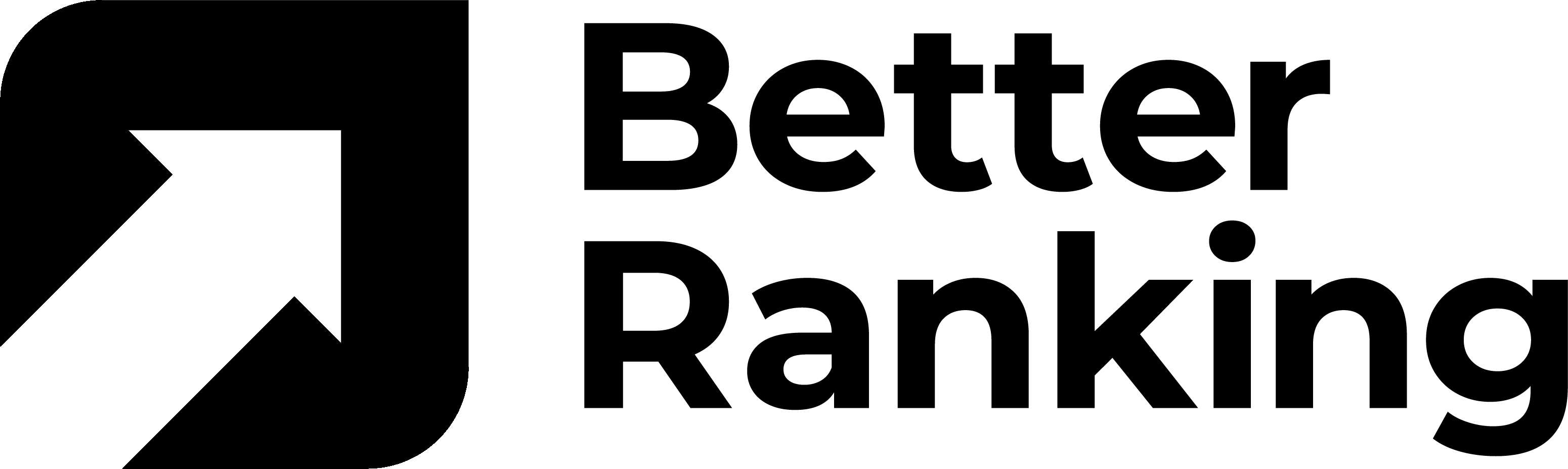In the rapidly evolving world of e-commerce, choosing the right platform can make or break your online business success. Two platforms consistently dominate the conversation: WooCommerce and Shopify.
With WooCommerce holding a commanding 38.74% market share globally and Shopify securing 10.32% of the worldwide e-commerce platform market, these platforms power millions of online stores across the globe . This comprehensive comparison will help you navigate the complexities of choosing between these two e-commerce giants, examining everything from setup and costs to scalability and performance.
Platform Overviews
WooCommerce: The Open-Source Powerhouse
WooCommerce stands as the world’s most popular e-commerce plugin, built specifically for WordPress websites . Unlike traditional e-commerce platforms, WooCommerce operates as a plugin that transforms any WordPress site into a fully functional online store . This open-source approach means that WooCommerce itself is completely free to download and use, making it an attractive option for startups and budget-conscious businesses .
The platform currently powers over 6.2 million live websites globally, with an additional 3.3 million sites using WooCommerce checkout extensions . Its WordPress foundation provides access to an extensive ecosystem of themes, plugins, and customization options that can accommodate virtually any business requirement .
Shopify: The All-in-One Solution
Shopify represents the opposite approach, offering a fully hosted, subscription-based platform that handles all technical aspects of running an online store. As an all-in-one solution, Shopify manages hosting, security, updates, and maintenance, allowing merchants to focus primarily on growing their business rather than managing technical infrastructure.
Currently serving over 4.6 million websites worldwide, Shopify has established itself as a dominant force in the e-commerce space. The platform processes over 5.5 billion orders and serves 644 million shoppers globally, demonstrating its capability to handle enterprise-level operations.
Ease of Use and Setup
WooCommerce Setup Complexity
Setting up WooCommerce requires several preliminary steps that can intimidate newcomers to e-commerce . Users must first secure web hosting, purchase a domain name, install WordPress, and then add the WooCommerce plugin . This self-hosted approach means merchants are responsible for managing updates, security patches, and ongoing maintenance .
The learning curve can be particularly steep for users unfamiliar with WordPress, as the platform requires basic knowledge of navigating the WordPress dashboard, selecting themes, and configuring plugins. However, this complexity comes with the benefit of complete control over every aspect of the store’s functionality and appearance.
Shopify’s Streamlined Experience
Shopify excels in simplicity, offering a guided setup wizard that can have a store operational within hours. The platform eliminates the need for technical expertise, handling all backend operations automatically. Users simply sign up, choose a theme, add products, and begin selling.
The platform’s ease of use extends beyond initial setup, with 24/7 customer support available to assist with any issues. This user-friendly approach makes Shopify particularly attractive to entrepreneurs who want to focus on business operations rather than technical management.
Pricing and Total Cost of Ownership
WooCommerce’s Variable Pricing Structure
While WooCommerce itself is free, the total cost of ownership varies significantly based on hosting choices, required plugins, and customization needs. Basic WordPress hosting typically ranges from $100 to $500 annually, with premium managed hosting options costing considerably more.
Additional costs include:
- Premium themes: $50-$200 one-time purchase
- Essential plugins: $300-$400 annually on average
- Security and backup solutions: Variable costs
- Developer assistance: $50-$150 per hour for customizations
For small businesses, annual costs typically range from $500 to $2,000, but can escalate quickly with additional requirements .
Shopify’s Predictable Subscription Model
Shopify operates on a transparent subscription model with clearly defined pricing tiers :
- Starter Plan: $5/month with 5% transaction fees
- Basic Plan: $39/month with 2.9% + 30¢ transaction fees
- Shopify Plan: $105/month with 2.7% + 30¢ transaction fees
- Advanced Plan: $399/month with 2.4% + 30¢ transaction fees
- Shopify Plus: Starting at $2,300/month for enterprise needs
Additional costs may include premium themes ($140-$180) and paid apps, but the predictable monthly fees make budgeting more straightforward.
Total Cost of Ownership Comparison
Independent research commissioned by Shopify reveals that their platform offers 36% better total cost of ownership compared to WooCommerce on average. The study found that WooCommerce’s operational and support costs are 41% higher than Shopify’s, while implementation costs are 49% higher. However, these figures should be considered alongside the source’s potential bias.
Customization and Design Flexibility
WooCommerce’s Unlimited Customization
WooCommerce’s greatest strength lies in its virtually unlimited customization potential . Built on WordPress, users have access to thousands of free and premium themes, with the ability to modify every aspect of their store’s appearance and functionality. Developers can access the core code directly, enabling complete control over the user experience.
The platform supports advanced customization through:
- Direct code access for developers
- Extensive plugin ecosystem with over 58,000 WordPress plugins
- Custom post types and fields
- Advanced SEO capabilities through WordPress
Shopify’s Structured Approach
Shopify offers over 200 professional themes, with customization options available through the platform’s drag-and-drop editor . While more limited than WooCommerce’s open-source approach, Shopify provides sufficient flexibility for most businesses .
However, Shopify’s customization has notable limitations:
- App blocks limited to 25 interactive settings and 6 non-interactive settings
- Advanced checkout customization restricted to Shopify Plus users
- Payment customizations limited to 100 tags or collections
- Custom functionality requires knowledge of Shopify’s Liquid templating language
Performance and Speed
Speed Comparison Analysis
Performance testing reveals significant differences between the platforms . Shopify maintains an average page load time of 309 milliseconds, achieved through built-in content delivery networks (CDN), automatic performance optimization, and robust cloud infrastructure .
WooCommerce stores average 776 milliseconds for page loading, though this varies significantly based on hosting quality, plugin selection, and optimization efforts . Well-optimized WooCommerce stores can achieve performance comparable to Shopify, but require technical expertise and ongoing maintenance .
Performance Optimization
Shopify includes performance optimization automatically:
- Global CDN for faster content delivery worldwide
- Automatic browser caching
- Unlimited bandwidth with automatic scaling
- Built-in image optimization
WooCommerce requires manual optimization through plugins and hosting configurations:
- Caching plugins (WP Rocket, W3 Total Cache)
- Image optimization tools (Smush, ShortPixel)
- CDN implementation through third-party services
- Database optimization and cleanup
SEO Capabilities
WooCommerce’s SEO Advantages
WooCommerce benefits significantly from WordPress’s SEO foundation, widely recognized as one of the most friendly content management systems for Organic SEO. The platform offers complete control over all SEO elements, including meta tags, URL structures, and schema markup .
WordPress plugins like Yoast SEO and RankMath provide advanced SEO functionality, making it easier to optimize content for search engines . The platform’s blogging capabilities also support comprehensive content marketing strategies essential for long-term SEO success .
Shopify’s SEO Limitations and Strengths
Shopify provides solid basic SEO features, including customizable meta tags, automatic sitemap generation, and mobile-friendly themes . However, the platform has some limitations compared to WooCommerce’s flexibility .
Shopify SEO challenges include:
- Limited blog functionality compared to WordPress
- Restricted URL structure customization
- Fewer options for advanced schema markup
Many successful Shopify stores address these limitations by running WordPress blogs on subdomains for content marketing while maintaining the main store on Shopify .
Security Considerations
WooCommerce Security Challenges
As a self-hosted platform, WooCommerce places security responsibility on store owners .Common security vulnerabilities include:
- Outdated software creating entry points for hackers
- Vulnerable plugins and themes compromising site security
- Brute force attacks targeting login credentials
- SQL injection and cross-site scripting (XSS) attacks
Recent security concerns include phishing campaigns targeting WooCommerce store owners with fake security alerts. The platform also faces ongoing vulnerabilities, such as the critical CVE-2025-47577 flaw affecting over 100,000 WordPress sites.
Security maintenance requires:
- Regular updates to WordPress, themes, and plugins
- Implementation of web application firewalls (WAF)
- Strong password policies and two-factor authentication
- Regular security audits and monitoring
Shopify’s Managed Security
Shopify handles all security aspects automatically, including:
- PCI compliance for secure payment processing
- SSL certificates for all stores
- Regular security updates and patches
- DDoS protection and fraud analysis
The platform maintains SOC 1, 2, and 3 compliance and GDPR compliance out of the box, reducing legal and security risks for merchants. This managed approach eliminates the need for merchants to maintain security infrastructure independently.
Scalability and Enterprise Capabilities
WooCommerce’s Enterprise Scalability
Despite common misconceptions, WooCommerce can scale to enterprise levels with proper implementation . The introduction of High-Performance Order Storage (HPOS) has significantly improved the platform’s ability to handle large product catalogs and high transaction volumes .
Enterprise-level WooCommerce implementations can support:
- Millions of products and transactions
- Complex inventory management systems
- Advanced B2B functionality through specialized plugins
- Integration with enterprise resource planning (ERP) systems
Successful scaling requires investment in premium hosting, caching solutions, and potentially custom development .
Shopify’s Built-in Enterprise Solutions
Shopify Plus provides enterprise-grade functionality with automatic scaling capabilities . The platform handles traffic spikes seamlessly, with 99.9% uptime across all stores . Enterprise features include:
- Automated scaling during traffic surges
- Advanced reporting and analytics
- Multiple staff accounts and permissions
- Dedicated support and success managers
Case studies demonstrate Shopify’s enterprise capabilities, with brands like Valhalla Tactical achieving 362% revenue increases and 95% conversion rate improvements after migrating from WooCommerce .
Multi-channel Selling and Marketplace Integration
Shopify’s Native Multi-channel Features
Shopify excels in multi-channel selling, offering built-in integrations with major marketplaces and social media platforms. The Shopify Marketplace Connect app enables seamless integration with:
Research shows that adding an additional sales channel increases revenue by an average of 38%, with each subsequent channel providing proportional benefits. Shopify’s integrated approach simplifies inventory management across multiple channels.
WooCommerce’s Plugin-based Approach
WooCommerce achieves multi-channel selling through third-party plugins and extensions. While this approach offers flexibility, it requires more setup and management compared to Shopify’s native integrations. Popular multi-channel solutions include:
- WooCommerce Amazon integration plugins
- eBay marketplace connectors
- Social media selling extensions
- Point-of-sale systems for offline sales
International Selling Capabilities
Shopify’s Global Commerce Features
Shopify provides robust international selling capabilities, including:
- Multi-currency support with automatic conversion
- Multiple language options
- International shipping rate calculations
- Global tax compliance automation
The platform supports selling in any region and currency available on connected marketplaces, with built-in currency conversion ensuring accurate pricing display .
WooCommerce’s International Flexibility
WooCommerce offers international selling capabilities through plugins and extensions:
- WooCommerce Multilingual for multiple languages
- Currency switcher plugins for multiple currencies
- International shipping plugins
- Tax calculation extensions for various jurisdictions
While requiring more configuration, WooCommerce’s approach allows for more granular control over international selling features.
Migration and Platform Switching
Migration Complexity and Considerations
Both platforms offer migration tools and services, though the complexity varies significantly .Shopify provides official migration assistance for WooCommerce stores, including automated tools for transferring products, customers, and order history .
Common migration scenarios include:
- Small businesses migrating from WooCommerce to Shopify for simplified management
- Growing businesses switching to WooCommerce for increased customization
- Enterprise companies choosing based on total cost of ownership considerations
Case studies show successful migrations in both directions, with businesses achieving significant performance improvements regardless of direction when properly implemented .
Customer Support and Community
WooCommerce’s Community-driven Support
WooCommerce relies primarily on community support through forums, documentation, and third-party developers . While extensive resources are available, support quality can vary, and response times may be slower than commercial alternatives .
Support options include:
- Official WooCommerce documentation
- WordPress.org support forums
- Third-party developer services
- Premium support through WooCommerce.com extensions
Shopify’s Professional Support
Shopify provides 24/7 customer support across all plans, with phone, chat, and email options available . The platform also offers extensive documentation, video tutorials, and a comprehensive help center .
Premium plans include priority support and dedicated account managers for enterprise customers . This professional support structure significantly reduces the burden on merchants for technical issues and platform management.
Making the Right Choice: Decision Framework
Choose WooCommerce If:
- You require extensive customization capabilities
- You have technical expertise or development resources
- You need complete control over hosting and data
- You’re building a content-heavy site with advanced SEO requirements
- You prefer lower upfront costs with variable scaling expenses
- You need complex B2B functionality or enterprise integrations
Choose Shopify If:
- You want a hassle-free, managed solution
- You lack technical expertise or prefer not to handle technical management
- You need fast setup and time-to-market
- You prioritize built-in security and compliance
- You prefer predictable monthly costs
- You plan to sell across multiple channels from day one
Future Outlook and Trends
Platform Evolution
Both platforms continue evolving to meet changing e-commerce demands. WooCommerce is focusing on performance improvements and enterprise capabilities, while Shopify is expanding its ecosystem and improving customization options .
Key trends affecting both platforms include:
- Increased focus on mobile commerce optimization
- AI-driven personalization and automation
- Enhanced omnichannel selling capabilities
- Improved integration with social commerce platforms
- Greater emphasis on sustainability and ethical commerce
Market Position
WooCommerce maintains its lead in global market share at 38.76%, while Shopify continues growing its presence at 10.32% globally . However, in the United States specifically, Shopify holds a stronger position with 29% of the e-commerce platform market .
The choice between WooCommerce and Shopify ultimately depends on your specific business needs, technical capabilities, and growth objectives. WooCommerce excels for businesses requiring maximum customization, control, and content marketing capabilities, particularly those with technical resources or specific functionality requirements. Its open-source nature and WordPress foundation provide unparalleled flexibility for complex e-commerce implementations.
Shopify stands out for businesses prioritizing ease of use, reliability, and rapid scaling without technical complexity. Its all-in-one approach, professional support, and built-in features make it ideal for entrepreneurs who want to focus on business growth rather than technical management.
Both platforms have proven their capability to support businesses from startup to enterprise level, with successful case studies demonstrating significant growth and performance improvements when properly implemented . The key is carefully evaluating your current needs, future growth plans, and available resources to make an informed decision that will support your long-term e-commerce success.
Consider starting with a detailed assessment of your technical capabilities, budget constraints, and specific feature requirements. Many businesses find success with either platform when their choice aligns with their operational approach and growth strategy. Remember that platform migration is possible as your business evolves, though it requires careful planning and execution to maintain continuity and performance.