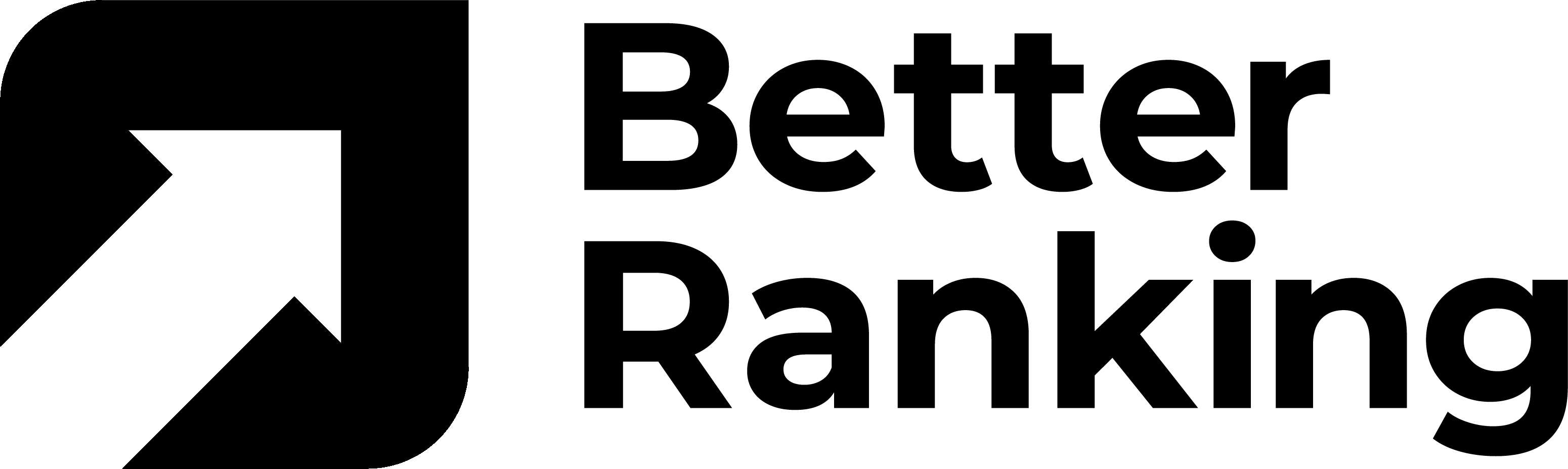Search Engine optimisation (SEO) is often seen as a long game, but not every improvement takes months to show results. SEO quick wins are small, actionable tactics that can deliver immediate boosts to your website’s visibility, traffic, and rankings.
In fact, nearly half of SEO experts say certain optimisations can produce results within a week – some even within 24 hours. This is great news for small business owners, marketers, Shopify store owners, and SEO professionals who need fast, impactful results without a huge budget. We’ll demystify SEO quick wins and show you practical examples across on-page tweaks, technical fixes, content strategies, and backlink building. We’ll also highlight free and paid tools to help you identify and implement these optimisations.
Here’s the checklist of the Top 10 SEO Quick Wins to tackle, along with an understanding of how to balance these quick boosts with a sustainable long-term SEO strategy.
1. Start with Technical Fixes to Ensure Search Engines Can Crawl Your Site
The first and most critical quick win is making sure your website can be found and understood by search engines. If Google and other search engines struggle to crawl or index your site, no amount of content or keywords will help you rank. Luckily, many technical SEO fixes are simple and can have an immediate impact on your visibility.
Check Indexing with Google Search Console: Begin by verifying your site on Google Search Console (GSC), a free tool from Google. GSC allows you to see which pages are indexed and whether any errors are preventing indexing. Use the Coverage report in GSC to identify issues like pages that were excluded from the index due to errors or “noindex” tags. If you find important pages are not indexed, investigate why – perhaps there’s a misconfigured setting or the page is orphaned (no internal links pointing to it). Fixing these issues (for example, removing an unnecessary noindex meta tag or adding a link to an orphaned page) can lead Google to index those pages on the next crawl, making them eligible to rank.
Use the “site:” Search Operator: Another quick check is to go to Google and search for site:yourdomain.com. This search operator shows all pages from your domain that Google has indexed. Compare the results to your actual website pages. Are any key pages missing from the results? If yes, you need to address that. It could be as simple as submitting those URLs in GSC’s URL Inspection tool and requesting indexing, or ensuring your site navigation links to them. This is a five-minute task that can reveal a lot about your site’s indexation health.
Ensure You Have a Sitemap and Robots.txt: Every website should have a XML sitemap and a robots.txt file – these help search engines crawl your site efficiently. A sitemap lists all your important pages. Many free tools can generate a sitemap for you (if you use a CMS like WordPress, plugins can do this automatically). Once you have a sitemap (usually named sitemap.xml), submit its URL in Google Search Console. This guides Google to all your content and speeds up indexing. The robots.txt file tells search engines which URLs they can or cannot crawl. Make sure you aren’t accidentally blocking important sections of your site in the robots.txt. For example, a disallow rule that blocks /blog/would prevent Google from crawling any blog posts. Check your robots.txt (simply visit yourdomain.com/robots.txt in a browser) to confirm it’s not excluding pages that should be public. If it is, edit the file (or have your developer edit it) to fix the rules. Adding a sitemap reference in the robots.txt (Sitemap: https://yourdomain.com/sitemap.xml) is also good practice to help search engines discover it.
Fix Crawl Errors: Google Search Console will alert you to crawl errors – these can include pages that return an error (like 404 Not Found) when Google tries to access them. These errors are important to fix quickly. If Google can’t access a page due to server errors or broken links, that page can’t rank. Common crawl errors include broken internal links (linking to a page that doesn’t exist) or server issues. Check the Coverage or Page Indexing section of GSC for any error notifications. If you see “404 not found” errors for URLs, set up proper 301 redirects from those broken URLs to a relevant working page (especially if those broken URLs had any backlinks or traffic). This way, anyone hitting the old URL (including search engine bots) will be seamlessly taken to a live page, preserving your SEO equity. Fixing crawl errors ensures that search engines see a healthy site, which can positively affect your rankings over time. Plus, it improves user experience – visitors won’t hit dead-ends on your site.
Add Alt Text to Images: While focusing on technical cleanup, don’t overlook images. Adding descriptive alt text to your images is a quick win for both SEO and accessibility. Alt text (alternative text) describes what’s in an image, helping search engines understand it. If you have images of your products or infographics on your pages, use alt text to include relevant keywords naturally. For example, if you have a photo of a chocolate cake on a bakery website, use alt text like “Chocolate fudge cake from BakeryName” instead of a generic “image1.jpg”. This way, your images can show up in Google Images search for terms like “chocolate fudge cake”, potentially driving extra traffic. More importantly, alt text improves your page’s relevance for the keywords you’re targeting and assists visually impaired users using screen readers. It only takes seconds to add an alt tag to an image in your site’s editor or HTML, and it’s a one-time effort that can pay off with better search visibility.
Why These Technical Fixes Matter Quickly: Technical issues can silently hurt your SEO. The good news is that once you fix them, search engines often notice on the next crawl – which could be within days. For instance, if an important page was not indexed due to a mistake and you correct that mistake today, the page might get indexed and start ranking within a week or two. These kinds of fixes remove roadblocks that may have been completely preventing you from ranking, so the upside is significant. Think of it like unlocking doors that were inadvertently locked – you’re allowing Google to fully explore (and appreciate) your site. Many small business websites have a few easy-to-fix technical errors (like missing sitemaps or minor crawl blocks). Spending an hour to fix them can result in better rankings foreverafterward. It’s truly one of the highest ROI quick wins in SEO.
2. Fix Broken Links to Improve User Experience and SEO
Broken links – whether they are internal links on your site or links out to other sites – can be more than just a user annoyance; they can also affect your SEO. If a visitor clicks a link on your site and lands on a “404 Page Not Found” error, it creates a poor user experience and often causes them to leave your site immediately. A high bounce rate from such incidents can indirectly signal to Google that your page isn’t providing what was expected. Moreover, broken internal links may stop search engine crawlers from discovering your content properly. Fixing broken links is a quick winthat maintains your site’s integrity in the eyes of both users and search engines.
Find and Fix Internal Broken Links: You can discover broken links on your website using free tools. Google Search Console is one starting point – check the Coverage report for “Not found (404)” errors, which often result from broken links. Another approach is to use a free website crawler or an online broken link checker. For example, tools like Screaming Frog SEO Spider have a free version (crawls up to 500 URLs) that will list any 404 errors it finds while crawling your site. Similarly, websites like BrokenLinkCheck.com can scan for dead links. Once you have a list of broken links, fix them one by one. If it’s an internal link pointing to a page that moved, update the link to the correct URL. If it’s pointing to a page that was deleted, either restore that content (if it was removed accidentally) or set up a redirect to a similar page. For instance, if you had a page for “Summer Specials 2022” that was removed, and it’s still linked somewhere, you might redirect that URL to the general “Special Offers” page or the 2023 specials page. By cleaning up these broken links, you ensure that both users and Google bots can navigate your site without hitting dead ends.
Fix Broken External Links (Outbound): If your site content links out to other websites (perhaps you have a blog that references external resources), those links can also break over time if the target page is moved or deleted. Broken outbound links won’t directly hurt your site’s ability to rank, but they do disrupt the user experience and can make your content appear out-of-date or poorly maintained – which is not good for SEO indirectly. Use the same crawling tool or broken link checker to identify broken outbound links. Then update or remove them: if a resource moved, link to its new location; if it disappeared entirely, try to find an alternative source that provides similar information, or remove the reference. Keeping your outbound links healthy contributes to a better overall site quality.
Streamline Navigation and Internal Paths: While fixing broken links, also take a moment to assess your site’s navigation structure. Are important pages buried three or four clicks deep? One quick SEO win is to make sure your key pages (those you want to rank well) are easy to reach through your menu or internal links. For example, a link to your “Services” page on your homepage will give that page more visibility and authority than if it’s only linked under a sub-menu of a sub-menu. Simplifying your navigation and adding internal links from high-traffic pages to other relevant pages can pass on “link juice” (ranking power) and get those lesser-seen pages crawled more often. If you have a long piece of content, consider adding a few in-text links to other pages on your site where it makes sense. For instance, if you run a travel blog and one popular article mentions “budget travel tips”, ensure “budget travel tips” links to your other page or post dedicated to that topic. This way, readers and crawlers easily jump to it. A well-integrated internal link structure, free of dead links, helps distribute ranking power evenly across your site and is an easy way to boost pages that might currently be underperforming.
By dedicating a little time to fix broken links and improve navigation, you make your site more user-friendly and search engine-friendly in one go. Users are more likely to stay and explore (lowering bounce rates and increasing time-on-site metrics that search engines pay attention to), and crawlers can traverse your content without obstruction. The result is often a quick, noticeable improvement in how Google perceives your site – which can reflect in better rankings for your content.
3. Improve Site Speed and Mobile Experience
In the age of smartphones and impatient users, website speed and mobile-friendliness are crucial factors for SEO success. Google has made it clear that faster-loading sites and those that work well on mobile devices may receive a ranking advantage, because they contribute to a better user experience. Fortunately, improving speed and mobile usability often involves straightforward fixes that can yield quick results in both user satisfaction and search performance.
Test Your Page Speed (It’s Free): Use Google’s PageSpeed Insights tool (a free online tool) to analyse your website’s loading performance on both desktop and mobile. It will give you a score and list specific issues that slow down your site. Common culprits include unoptimised images (files that are too large), unnecessary scripts, or lack of browser caching. As a quick win, focus on the easy fixes first:
- Compress and Resize Images: Large image files are the number one cause of slow pages for many small business websites. If you have images in PNG or high-resolution JPEG when they don’t need to be, compress them. Free tools like TinyPNG or Squoosh can reduce image file sizes dramatically without visible quality loss. Also, scale images to the actual display size needed – if your webpage shows a 300×300 pixel image but you uploaded a 3000×3000 photo, you’re wasting load time.
- Enable Browser Caching: If you have access to your site’s server settings or a plugin (for WordPress, for example), set up caching so repeat visitors load your site faster. Essentially, caching stores parts of your site locally in the user’s browser so it doesn’t have to fetch everything from scratch on each visit.
- Minimise Scripts and Plugins: Check if you have any unnecessary third-party scripts running (like heavy analytics or fancy effects you don’t use). Disabling or removing those can instantly speed things up. The same goes for plugins – if you have plugins on your site that add a lot of JavaScript or CSS but aren’t essential, consider turning them off.
Even a one-second improvement in page load time can make a big difference. Visitors are far more likely to stay on a page that loads in 2-3 seconds than one that drags on for 5+ seconds. In the short term, as soon as you implement these changes and Google crawls the page again, it will likely note the improved load times (Google uses metrics like Largest Contentful Paint and First Input Delay as part of its ranking algorithm known as Core Web Vitals). A faster site can reduce bounce rates as users have less reason to abandon the page, and this user engagement can positively affect your search rankings.
Ensure Mobile-Friendliness: Next, focus on the mobile experience. Google predominantly uses the mobile version of websites for indexing and ranking (this is called mobile-first indexing). That means if your site isn’t mobile-friendly, your rankings will suffer even for desktop searches. The quick win here is to run your site through Google’s Mobile-Friendly Test (also free) or simply check the Mobile Usability report in Google Search Console. These will highlight issues like text too small to read on mobile, clickable elements too close together, or content wider than the screen.
Many modern website themes are responsive (adapting to mobile automatically), but you should still verify. Load your site on your own phone and navigate around: Is the menu easy to use? Do pages fit well on a small screen, or do users need to zoom/scroll awkwardly? Address any problems you notice. Sometimes the fixes are minor CSS adjustments or enabling a mobile-friendly theme option. If something major is wrong (like your site is an older design not built for mobile), switching to a responsive template or theme is a project worth doing – but assuming you have a generally mobile-friendly site, it’s the small tweaks that count as quick wins. For example, maybe your homepage has a large image carousel that looks fine on desktop but on mobile it causes slow loads and awkward spacing. You might disable that carousel on mobile devices, or use a static image instead, to speed up and clean the mobile view.
Quick Speed Example: Imagine you run an online boutique, and your homepage was loading in 8 seconds due to huge image files. By compressing those images and eliminating an autoplay video, you bring it down to 3 seconds. Visitors now stay instead of bouncing. Within a week of these changes, you notice an improvement in your Google rankings for “handmade jewellery online” – possibly because Google sees users engaging more with your site (not hitting back immediately) and because your site meets its Page Experience criteria better. This sort of improvement can happen quickly once the changes are in place and crawled. Faster, mobile-friendly sites not only rank better but also convert better – users are more likely to browse and buy when the experience is smooth.
In summary, speeding up your site and polishing its mobile usability are wins-win: they give immediate usability benefits and set you up for sustained SEO gains. And all it often takes is a few adjustments using free diagnostics tools and some elbow grease in optimising assets.
4. Optimise Your Page Titles and Meta Descriptions for Clicks
One of the simplest yet most powerful SEO quick wins is optimising your page titles and meta descriptions. These elements are what users see in the Google search results (the blue clickable title link and the descriptive snippet below it). By tweaking them, you can improve your click-through rate (CTR) from search results, which means more traffic without even changing your ranking. Moreover, a well-optimised title can help improve your ranking by signalling to search engines what your page is about.
Craft Unique, Descriptive Titles: Every page on your site should have a unique title tag that clearly describes its content and, if possible, includes a relevant keyword. For example, if you have a page about home plumbing services, a good title might be “Home Plumbing Services in [Your Town] | Fast & Affordable Plumbers”. This title tells both Google and the user that the page is about plumbing services, and even targets a local keyword if you’re a local business. Make sure your title isn’t too short or too long – aim for about 50-60 characters so it doesn’t get cut off in results. Importantly, think about what a searcher would click: include compelling words like Affordable, Expert, Fast Service, Free Quote, etc., where appropriate. Avoid the common mistake of having all pages start with the same generic words (e.g., “My Business – Welcome”) which wastes valuable space. Instead, front-load the title with keywords and differentiators, then maybe put your brand name at the end if it fits.
Write Persuasive Meta Descriptions: The meta description doesn’t directly influence rankings (Google has stated it isn’t a ranking factor), but it significantly influences CTR, which is critical. A quick win is to revise your meta descriptions to be more enticing and aligned with what users might be searching for. A good meta description of about 120-160 characters can act as a mini advertisement for your page. Include your target keywords and a call to action or value proposition. For instance, for the plumbing page example, a meta description could be: “Leaky pipes or clogged drain? Our certified plumbers in [Your Town] offer same-day service and free estimates. Get your issue fixed fast – call us 24/7!”. This description hits likely searcher needs (fixing a problem quickly, local service, free estimates, availability).
Use Free Tools to Guide Your Optimisation: Google Search Console is incredibly useful here. In the Performancereport, you can see the queries (keywords) that each page is ranking for, along with impressions and click-through rates. Look for pages that have:
- High impressions but low CTR (for their position). This often means the snippet (title/meta) isn’t attractive enough or doesn’t match what people are searching for.
- Ranking for keywords that aren’t explicitly mentioned in the title or description.
For example, if your blog post on “10 Healthy Smoothie Recipes” is getting a lot of impressions for the query “easy breakfast smoothies”, but your title is just “Healthy Smoothie Recipes” and your meta description doesn’t mention breakfast at all, you have an opportunity. By adjusting the title to “10 Healthy Breakfast Smoothie Recipes – Easy Morning Drinks” and adding a line in the description like “Discover quick and easy breakfast smoothie recipes to start your day right,” you align better with what searchers want. This small edit could quickly boost your CTR for that query, meaning significantly more traffic in a short time.
Another free tool is the SEO snippet preview (available on various websites) where you can draft and see how your title and description might appear in search results. While not mandatory, it helps to visualise and ensure your text isn’t too long.
Real-world Quick Win: A digital marketing blog noticed one of their tutorials was ranking on the first page but had a below-average click rate. The title was a bit dull, something like “Understanding SEO for E-commerce”. They changed the title to “E-commerce SEO: 5 Quick Wins to Boost Your Online Store Traffic” and rewrote the meta description to highlight quick wins and results. Within a week of updating and getting re-indexed, the page’s CTR improved significantly – more people clicked it whenever it appeared in search results, nearly doubling the traffic to that page without any change in ranking position. This kind of improvement is common; a more relevant and compelling snippetattracts more clicks.
In summary, don’t set and forget your titles and meta descriptions. They are easy to edit (many website platforms and content management systems make it straightforward to update these fields, and it costs nothing). By aligning your page titles with the keywords people actually use and making your meta descriptions persuasive, you can quickly gain more visitors. More visitors clicking through can also indirectly help SEO – Google notices when a result is consistently getting clicked more, and it could signal that your page is a good result for that query, potentially leading to a rankings boost too. It’s an easy win that combines the art of copywriting with SEO best practices.
5. Strengthen Internal Linking and Anchor Text
Internal linking is an oft-overlooked SEO tactic that can yield quick results. By strengthening the internal links on your site, you help search engines discover your content and pass authority from one page to another. It also guides users to relevant information, keeping them on your site longer. Improving internal linking structure can be done in an afternoon and could boost the rankings of specific pages within days or weeks, as search engines recrawl your site and find a more coherent link network.
Audit Your Existing Internal Links: Start by identifying your most important pages – these might be your main services, products, or high-value content pieces that you want to rank well. Now check how many internal links point to those pages. Are they easily reachable from your homepage or primary navigation? A quick win is to add links from your homepage or other highly trafficked pages to the key pages you’d like to boost. For instance, if you have a detailed “Ultimate Guide” blog post buried in your archives that’s very useful, make sure your newer posts or even your homepage link to it with a clear anchor text like “SEO Ultimate Guide” rather than something vague like “learn more”. This signals to Google that the page is important (pages linked more often internally are considered more valuable) and also helps users find it.
Use Descriptive, Keyword-Rich Anchor Text: Anchor text is the clickable text of a link. Instead of linking phrases like “click here” or “read more”, use descriptive terms. If you’re linking to a page about organic gardening tips, the anchor should be something like “organic gardening tips” rather than “click here for tips”. Descriptive anchors provide context to search engines about what the linked page is about, potentially improving its relevance for those terms. Just be natural and avoid over-stuffing exact keywords everywhere – the goal is to make the link obviously relevant. For example, within a blog article you might write: “For further tips on organic gardening, check out our detailed guide,” where the bold part would be the hyperlink. This way a reader knows exactly what they’ll get when they click, and search engines glean that the target page is about organic gardening tips.
Add Links to New Content Immediately: Every time you publish a new page or post, think of at least 2-3 other pages on your site where it would make sense to link to this new content. Add those links (or update older content to reference the new page). This ensures the new page gets crawled quickly and inherits some authority from your established pages. It’s a quick win to kickstart the visibility of new content. Conversely, look at your older content, especially pages that still get traffic, and see if you mention topics that you now have dedicated pages for. Edit those older pages to insert internal links. For example, your old “About Us” page might mention “our plumbing services” in passing – link that phrase to your main “Plumbing Services” page. It takes minutes and can channel some of the SEO value of your well-performing About page to your services page.
Consider an Internal Linking Tool or a Quick Crawl: If your site is on the larger side (hundreds of pages), it might be time-consuming to manually find all internal linking opportunities. Free versions of tools like Ahrefs Webmaster Toolsor Screaming Frog can provide an internal link report. They show how many internal links point to each URL on your site. If you see that a critical page only has a couple of internal links, that’s a flag to add more. Also, check if you have orphan pages (pages with zero internal links) – those are effectively invisible to search engines unless they were in your sitemap. Fixing an orphan page by linking to it from relevant content can take it from nowhere to ranking in search results fairly quickly.
Quick Case Example: A small e-commerce store selling handmade crafts had a blog section with several posts and a separate product section. Their blog posts were popular via social media but none of them linked to the product pages. An SEO review found that their product page for “handmade ceramic mugs” had no internal links pointing to it except from the main shop catalog. The store owner quickly went through a couple of relevant blog posts about tea and coffee tips, added a sentence like “Using a handmade ceramic mug can enhance your coffee-drinking experience” with a link to the product page. Within a couple of weeks, that product page rose a few positions in Google for queries like “handmade ceramic mug” – partly because Google discovered more signals that that page was important and relevant (via the anchor text). Also, readers of the blog started clicking through to the product, increasing engagement.
Internal linking is truly one of the easiest, no-cost SEO strategies you can employ. It’s entirely in your control, requires no technical skill beyond basic editing, and can show ranking improvements relatively quickly for target pages. Plus, stronger internal links mean a better structured site, which is beneficial for long-term SEO health. Make it a habit: whenever you publish or want to boost a page, ask “where else on my site can I link to this?”.
6. Use Google Search Console Insights to Find Low-Hanging Keyword Opportunities
Your own website data can be a goldmine for quick SEO wins. Google Search Console (GSC) provides performance data that can highlight “low-hanging fruit” – keywords for which you are already almost ranking well, or pages that with a small boost could jump to the first page. By analysing this data, you can make targeted optimisations that yield quick ranking improvements.
Identify Pages Stuck on Page 2 or 3: In Google Search Console, go to the Performance report and switch to the Pagesview. Sort your pages by their average position in search results. Look for important pages that have an average position around 8 to 20 (which means often they appear on page 2 of Google, since positions 1-10 are page 1). These pages are often prime candidates for a quick win: they’re clearly relevant to the topic (since they’re ranking that high without much special effort), and a bit of optimisation could push them to page 1, where the real traffic is. Once you’ve identified such a page, click on it to filter the report for that page, then switch to the Queries view. Now you see the specific search queries that are leading people to that page, along with impressions, clicks, and position for each query.
Incorporate Relevant Keywords and Answer the Intent: Look at the queries with high impressions but lower positions. Are there keywords there that your page doesn’t fully target or mention? Often, you’ll find a query that is closely related to your topic, but perhaps one you didn’t explicitly cover. For example, suppose you have a blog post about “DIY home painting tips” that’s averaging position 11. In the query list, you spot that a lot of people search for “cost to paint a room yourself” and your article is showing up for that, but perhaps you only briefly touched on costs. This is an opportunity: edit your post to add a section about the cost of DIY painting, including that exact phrasing “cost to paint a room yourself” in a heading or in the text. By directly addressing that query, you make your page more relevant to what people are actually looking for. After updating and re-submitting the page to be indexed (you can use the URL Inspection tool in GSC to request a recrawl), you may see that within a couple of weeks, your average position for that query goes from, say, 11 to 7 – moving you onto page 1 and significantly increasing traffic.
Improve Click-Through Rate on High-Impression Queries: Sometimes a page ranks well (say position 5) for a query but has a low click-through rate (CTR) compared to what you’d expect at that position. GSC shows you the CTR. If you see a CTR of only 1% at position 5, that suggests your snippet isn’t attracting searchers as well as it could. We addressed title/meta optimisations earlier – this is how you pinpoint where to apply them. Perhaps your title isn’t matching the query phrasing, or your meta description isn’t appealing. Adjust them to better speak to that query. For instance, if the query is “how to fix a leaking tap” and your page is titled “DIY Plumbing Guide”, changing the title to “How to Fix a Leaking Tap – DIY Plumbing Guide” will directly match the query and likely earn more clicks. Because GSC data updates daily, you can sometimes see CTR improvements almost immediately after Google picks up your new title/description (which might be within a day or two, and definitely within a week or so). More clicks without losing ranking = more traffic overnight.
Leverage the Queries You Didn’t Know You Were Ranking For: A delightful aspect of GSC is discovering queries you never targeted intentionally. For example, you might find that your page about “wedding photography tips” is unexpectedly getting impressions for “how to pose for wedding photos”. That might not have been a section in your article. Now you know there’s demand for that – you can quickly add a paragraph or two addressing how to pose for wedding photos, maybe even make it a subheading. You’re serving the audience better and increasing the chances Google sees your content as the comprehensive answer to both queries.
Using Other Free Tools for Keyword Ideas: While GSC is data from your site, you can complement it with external free tools for more quick-win ideas. Tools like Answer the Public or Google’s own autocomplete suggestions can show common questions people ask in your niche. Pick one or two that are highly relevant and make sure your content addresses them. Often, these are long-tail queries that are not extremely competitive. By incorporating an answer to a niche question on an existing page (or creating a new small piece of content for it), you can rank quickly since there’s unmet demand.
Illustrative Win: A marketing consultant had a services page for “SEO consulting”. Through Search Console, she noticed it was getting impressions for the query “SEO consulting cost small business” at position 15, even though her page never mentioned pricing. Realising searchers wanted to know about costs, she updated the page to include a short section about her pricing or how consulting fees are determined. After Google reindexed the page, it climbed to position 8 for that query, and her CTR improved as well since the snippet now mentioned “affordable SEO consulting for small businesses”. This change took maybe 30 minutes of work and resulted in a tangible uptick in inquiries coming through her website.
In sum, your own data will tell you where the quick wins are. It takes a bit of mining in Google Search Console, but the insights you gain are specific to your site’s situation. Fixing something that’s holding you back a tiny bit can unleash a lot of value. The best part is all these adjustments are free – you’re just editing your content to better match what people are looking for, using the exact words they use. And Google tends to reward that alignment with better ranking and more traffic fairly quickly.
7. Refresh and Update Outdated Content
Content on the web can get stale. Perhaps you wrote a great article or created a landing page a couple of years ago that performed well back then, but over time its rankings have slipped. One quick SEO win is to update and refresh your existing content to regain lost rankings or to boost it even higher. Google and other search engines love fresh, relevant content – especially for topics that evolve over time – and users appreciate up-to-date information.
Identify Content to Refresh: First, find which pages or posts on your site might be due for an update. Clues include: declining organic traffic to that page (Google Analytics can show you a traffic timeline), a date in the title or content that’s old (like “Best Tools for 2022” and now it’s 2025), or simply topics where new information has come out. Also, check if competitors have published newer or more comprehensive pieces on the same topic – if so, it’s a sign you should up your game. In Google Search Console, if you see a page’s impressions and clicks dropping steadily over months, it might not be a ranking issue at all but rather fewer people searching for an outdated angle, or your content being outranked by fresher content elsewhere.
Make Meaningful Updates: A refresh is more than just changing a couple of words. Aim to add real value. Here are quick ways to update content:
- Update Facts and Figures: Replace any old statistics or references with the latest data. If in 2020 you cited “X% of people use mobile for shopping”, find the 2025 figure and update it. Current facts increase your credibility.
- Expand or Improve Sections: Maybe your original piece skimmed over a subtopic that turned out to be important. Add a few paragraphs or a new section diving deeper into that. More comprehensive content tends to rank better.
- Add New Examples or Case Studies: If you’re giving advice, try to include a recent success story or example from the real world after your original publication date. This shows readers (and Google) that your page is maintained and continues to be relevant.
- Ensure Links (and Outbound Links) Are Current: If you linked to external references, make sure those are still live and up-to-date. Sometimes substituting a link to a newer article or a more authoritative source can help. Also, if there are opportunities to link to any of your own newer content from this page, do it (as per our internal linking advice).
- Update the Date (If Applicable): If your site or blog platform displays dates, once you’ve made significant updates, it might make sense to adjust the date or note “Updated on [Month Year]” so that users see it’s fresh content. Users are more likely to click a result that has a recent date in Google, thinking it’s more likely to be accurate. Search engines also note the content freshness in many cases.
Once you update, go to Google Search Console and request indexing for that page (use the URL Inspection tool and click “Request Indexing”). This nudges Google to re-crawl it sooner, so your changes (and the freshness signal) are picked up quickly, often within a day or two.
Content Refresh Example: A travel blog had a post titled “Top Travel Destinations in Europe for 2023”, which ranked well early in 2023 but started to drop as 2024 approached. The blogger updated the post to “Top Travel Destinations in Europe for 2024”, added a few new destinations to reflect travel trends, removed a couple that were no longer as relevant, and updated the intro to discuss 2024 travel considerations. After republishing and getting indexed, the post not only regained its previous rankings but even surpassed them, because now it was one of the few up-to-date 2024 lists available. The traffic bounced back and grew, all thanks to a quick refresh rather than writing a brand new article from scratch.
Another scenario: A software company had an old tutorial that still got some Google traffic, but it referenced an older version of their app and was missing info on new features. By updating the screenshots and instructions to the latest version, they improved user satisfaction (people stopped bouncing in confusion) and maintained their good ranking because the content stayed relevant and useful.
Refreshing content is like giving your existing assets a second life. It generally takes much less time than creating new content, yet the rewards can be substantial and swift. Google notices when a previously static page suddenly has new information – especially if it’s in an industry where freshness matters (finance, tech, health, etc.). It might reward that page with a boost, assuming the updates make it more useful. Users too will engage more with an updated page (lower bounce rate, more sharing), which again feeds positively into SEO. So, schedule a regular review of your content archive, and pick a few pieces to update each month as a quick-win strategy.
8. Create New Content Targeting Long-Tail Keywords for Quick Traffic Wins
While long-term SEO often involves targeting competitive “head” keywords (short, popular terms), one of the fastest ways to win at SEO is by going after long-tail keywords – those longer, more specific phrases that people search for. Individually, long-tail queries might have modest search volume, but they usually have lower competition and very high intent. This means you can rank for them more easily and the visitors you get are often exactly the audience you want. For small businesses and new websites, long-tail keywords are often the quickest path to page-one rankings.
What Are Long-Tail Keywords? They are search phrases usually made up of 3, 4 or more words, often phrased as questions or very specific queries. For example, “coffee shop” is a head term; “best organic coffee shop in Manchester open late” is a long-tail. The long-tail version indicates a very specific search intent (someone looking for a particular type of coffee shop in a certain area with specific hours). The search volume for that exact phrase will be lower, but the person searching it is more likely to convert (in this case, actually visit the shop or call).
Use Free Tools to Find Long-Tail Opportunities: You don’t need expensive keyword research tools to find these niches. Start with Google itself:
- Use Google Autocomplete: Begin typing a query relevant to your business and see what Google suggests. For instance, type “how to fix leaking faucet” and you might see suggestions like “how to fix leaking faucet in bathroom” or “how to fix leaking faucet temporarily”. Those suggestions are actual user searches and often long-tail gems.
- Check the “People also ask” questions and the Related searches at the bottom of Google search results for your main keyword. These often reveal longer questions or related specific queries.
- Use free keyword tools like AnswerThePublic or Ahrefs’ free keyword generator. These can produce lots of question-based or specific keyword ideas related to a topic. For example, enter “plumbing” and you might get results like “plumbing tips for winter” or “plumbing DIY vs professional”.
- Also, look at your own site’s Search Console queries (as mentioned in the previous section). You might find unusual multi-word queries that lead people to your site. Those could be clues for new content.
Create Focused, Useful Content for the Long-Tail Term: Once you identify a long-tail keyword that is relevant to your business and not heavily contested by big companies, create a piece of content that directly targets it. This content could be a blog post, an FAQ page, a how-to guide, or even a dedicated landing page – whatever format makes sense for the query. The key is to match the intent behind the long-tail query. If the query is a question, your content should comprehensively answer that question. If it’s something like “affordable wedding photographer in Leeds”, perhaps a landing page on your site listing packages and pricing with testimonials specifically geared toward Leeds weddings would serve well.
When creating the content, incorporate the long-tail phrase in the title, in the headings, and naturally throughout the text. Because it’s specific, you don’t need to use it too many times – focus on providing the best answer or information for that query. Also include related terms or questions around it. For instance, if writing “How to fix a leaking tap in a kitchen sink”, you might also briefly cover related queries like “when to call a plumber for a leaking sink” or “common causes of kitchen faucet leaks” because those enrich the content.
Quick Win Potential: Long-tail content can sometimes rank almost immediately if there’s a vacuum of good answers for that query. A classic example: A niche e-commerce store selling organic pest control products writes a blog post titled “How to Get Rid of Spider Mites on Tomato Plants Naturally”. That’s a pretty specific query. Perhaps only a few forum posts or generic articles exist on it. By publishing a well-structured article focusing exactly on that issue, with step-by-step solutions and maybe some photos, the store could rank on the first page of Google within days of indexing. The traffic from that one post might be modest – say 30 visits a week – but those visitors are very targeted (gardeners with a spider mite problem). If a portion of them click through to buy the organic pesticide product mentioned in the article, that’s instant ROI. In fact, there was a real case where a small business did something similar (targeting a specific pest problem) and saw sales within the first week of the article going live, purely from ranking for that long-tail term. This demonstrates how powerful capturing long-tail searches can be.
Build a Library of Quick-Win Content: The best approach is not just to create one piece, but to consistently publish content targeting various long-tail topics related to your business. Each one might bring a trickle of traffic, but collectively, they can bring in substantial visitors. Moreover, these niche pages bolster your site’s topical authority. If you run a bakery and you have dozens of blog posts answering questions about baking techniques, ingredients, allergy substitutes, etc., Google starts seeing you as an authority in that realm, potentially helping your main pages rank as well.
Remember, keep the quality high. Quick win does not mean low effort in terms of quality; it just means strategically focusing where others aren’t. A well-written, genuinely helpful piece of content targeting a narrow question can outperform a generic 2000-word article that doesn’t specifically answer the query. And since it addresses exactly what the searcher asked, the visitor will be satisfied and maybe even share it, which again boosts SEO. In short, long-tail keywords are your fast track to SEO success when you’re just starting out or looking for immediate gains – seize those opportunities with tailored content.
9. Add FAQ Sections to Address Common Questions (and Snag Featured Snippets)
An FAQ (Frequently Asked Questions) section on your pages can serve multiple purposes. It directly addresses common queries your audience might have, improving user experience, and it can also help you rank for question-based long-tail searches. As a quick SEO win, adding an FAQ section is relatively easy and can quickly broaden the range of keywords for which your page is relevant. Moreover, if implemented correctly (with or without structured data), FAQs can sometimes make your search listing more prominent – for example, with drop-down Q&A rich results on Google.
Why FAQs Work: Think about the questions your customers or audience often ask about your product, service, or topic. Chances are, many people type those exact questions into Google. By having a concise Q&A on your site, you increase the likelihood that Google will consider your answer relevant to those queries. FAQs are scannable and usually written in a straightforward question-and-answer format, which is exactly what Google often uses for featured snippets or the “People also ask” section answers. Even if you don’t snag a snippet, you still get the benefit of covering more ground content-wise.
How to Add an FAQ Section: Identify a handful of questions (3 to 5 is a good start) related to the page topic. For a product page, these might be practical or technical questions (e.g., “How do I install this software?” “Is there a warranty?”). For a service page, they might address process or pricing (“How long does it take to see results?” “Do you offer free consultations?”). For a blog post or informational page, think of follow-up questions a reader might have after reading it. Once you’ve listed some, simply add a section at the end of the page or intersperse it in the content with a heading like “Frequently Asked Questions” and list each question as a subheading with the answer in a paragraph below it.
Write the answers in a way that a complete newbie could understand. Keep them reasonably brief but informative (a few sentences to a short paragraph each). It often helps to incorporate the question into the answer (e.g., Q: “Do I need an electrician to install a smart thermostat?” A: “You do not necessarily need an electrician to install a smart thermostat, especially if…”). This Q&A style helps both readers and search engines interpret the relevance.
Consider Using FAQ Schema Markup: If you want to go a step further for SEO, you can add FAQ structured data (schema markup) to the HTML of your page. This is code that tells Google explicitly “Hey, this is a question and here is its answer.” The reward is that Google may show your questions and answers directly under your search result as expandable FAQs. It’s an eye-catching element that can increase your result’s real estate on the page and improve clicks. The good news: you don’t have to be a coder to implement this. Google provides a guide, and there are free generators where you can input your Q&A and get the markup. If you’re on WordPress, some SEO plugins or specific FAQ plugins allow you to create FAQ sections that include the schema automatically. Implementing this is a quick task once you have the questions and answers written. (However, even without adding schema, just having the Q&A in text is beneficial – schema is like an added bonus for those comfortable doing it.)
Immediate Impact Example: A local catering company added an FAQ section to their catering services page, including questions like “How far in advance should I book catering?” and “Do you accommodate vegan or gluten-free menus?”. These were based on actual client inquiries. Within a short time, their page began to rank for those specific questions (e.g., if someone searched “catering how far in advance to book”, their site appeared). Additionally, when they marked up the FAQ with schema, their Google result started showing the two questions as drop-downs – making it stand out among competitors. They noticed a slight uptick in click-through rate because their listing was more informative at a glance. For very common questions, sometimes Google might even directly use your answer as a featured snippet (position zero result). If you ask, “Do I need insurance for a rental car?” you’ll often see a snippet answering that. A car rental agency that had that question on their site might win that snippet. It can happen to your content too if you cover a question really well.
Adding an FAQ is particularly great for beginners because it forces you to think from the user’s perspective – which is exactly what Google wants. It’s a user-first approach that ends up being an SEO win. As soon as your FAQs are live and indexed, you cast a wider net for search queries. It’s not uncommon to see new queries popping up in Search Console data that lead to your page after adding FAQs. And all of this is done with minimal effort and no cost, using just the knowledge you already have about your customers’ questions.
10. Implement Schema Markup for Rich Results and Enhanced Visibility
Schema markup (structured data) is a technical-sounding tactic that actually has a user-friendly outcome: it makes your search listings more informative and eye-catching. By adding schema markup to your pages, you help search engines display rich results, such as star ratings, product prices, business information, event dates, and more, directly on the results page. This can significantly improve your click-through rate and sometimes even your rankings. The best part is that many types of schema are easy to implement and you can do it for free with tools and plugins available.
What is Schema Markup? Schema markup is a standardized vocabulary (from Schema.org) that you add to your HTML, which gives search engines extra context about the content on the page. Think of it as a way to tell search engines, “This text is not just a random number, it’s actually a product price” or “This list of names is actually a list of FAQ questions and answers.” Search engines use this info to enhance the snippet they show for your page. For instance:
- If you have product pages, adding Product schema with details like price, availability, and aggregate rating (from reviews) can lead to Google showing star ratings and price range under your listing.
- If you have recipe pages, Recipe schema can get you a rich snippet with a photo, cooking time, and even calorie information.
- For local businesses, implementing Local Business schema (with your name, address, phone, hours) can help create a Knowledge Panel or at least feed Google accurate info about your business.
- We already talked about FAQ schema which can add Q&A under your listing.
- There are schemas for events (dates, venue), articles (to help with showing author, publish date), software apps (showing platforms, pricing), and many more.
Quick Win Schemas to Consider: For beginners and small businesses, the most immediately useful schema types are likely:
- FAQ schema – as discussed, easy win if you have any Q&A.
- Local Business schema – if you have a local storefront or service-area business, marking up your contact and location details can ensure consistency in Google’s eyes. While Google primarily uses your Google Business Profile for local info, schema on your site can reinforce that and sometimes get you rich results for branded searches.
- Review/Rating schema – if you display reviews or ratings on your site (like testimonials with 5 stars or product ratings out of 5), marking them up with AggregateRating schema can show those stars in search results. Seeing star ratings can increase a user’s trust before they even click, which boosts CTR. Note: Google has guidelines on where this is acceptable; for example, marking up product pages with actual customer ratings is fine, but you shouldn’t mark up just any page with self-serving “5 stars!”.
- Article schema – if you run a blog or news site, adding Article or BlogPosting schema can help ensure things like the publish date and author show correctly in snippets. Google often does this automatically, but schema makes it explicit.
- Breadcrumb schema – if your pages show a breadcrumb navigation (e.g., Home > Blog > Category > Post), marking that up can make Google display breadcrumbs instead of a full URL in the snippet, which can look nicer and provide context.
How to Implement Schema Easily: You do not need to hand-code JSON-LD (the format of schema) if that intimidates you. There are free tools where you fill a form. One approach: use Google’s Structured Data Markup Helper – it has a point-and-click interface. Another approach: a site like schema.dev or Merkle’s schema generator – you select the type (say FAQ or Local Business), fill in the fields (questions/answers, or business name, address, etc.), and it gives you the JSON-LD code to paste into your page. If you’re on WordPress, many SEO plugins (Yoast SEO, RankMath, etc.) provide easy ways to add basic schema. For instance, Yoast will add Article schema to all posts by default, and has a FAQ block you can insert that automatically adds FAQ schema. If coding manually, you would place the JSON-LD script in the HTML of that page (usually in the <head> or at the end of <body> – Google is fine either way). It’s not visible to users, but search engines read it.
Rapid Results: After adding schema, use the Google Rich Results Test tool to verify it’s working. Then request indexing via Search Console. If Google sees the markup and deems it eligible, you might see rich snippet enhancements within days. Keep in mind, Google doesn’t guarantee rich results even if you add schema – they consider factors like trust and relevance. But if your site is legitimate and the schema is properly done, more often than not you’ll get the benefit. For example, a small electronics ecommerce site added Product schema to their top ten product pages (including price and availability).
Within a week, many of those pages began showing the price and an “In stock” label in the Google snippet. This not only made their result more useful to shoppers but also improved CTR because people saw right away that they offered what they wanted at a glance. Another case: A software review blog marked up their existing star ratings in their reviews and got the golden stars in their Google results, which helped them stand out against plain listings, likely contributing to a jump in traffic.
One especially powerful schema use: Review snippets on local business or service pages. If you showcase client testimonials, you can aggregate a rating (e.g., “5.0 stars based on 27 reviews”) and mark that up. Seeing “★★★★★ (27) – Reviews” under your homepage listing can significantly draw in local customers who are comparison-shopping businesses.
While schema markup might sound technical, it’s often a copy-paste job using free generators. The effort is minimal and the payoff can be a richer search presence. It’s a quick win in that it might not raise your ranking, but it can multiply the effectiveness of your existing ranking by grabbing attention and clicks. And if more people click your result, that can indirectly improve your ranking too over time. So don’t shy away from structured data – it’s a secret weapon for those who take the time to implement it.
11. Maximise Local SEO: Optimise Your Google Business Profile and Encourage Reviews
For businesses that serve a local area or have a physical location (like a shop, office, or service area), local SEO is an essential part of getting discovered. The quick wins in local SEO often come from optimising your Google Business Profile (GBP) – previously known as Google My Business – and generating positive customer reviews. These actions are free and can dramatically improve your visibility in Google’s local results and Map listings, sometimes even more so than traditional website SEO changes.
Claim and Complete Your Google Business Profile: If you haven’t done so already, claim your business on Google at the Google Business Profile website. This is absolutely free. Once you have control of your listing, fill out every section you can:
- Ensure your business name is exactly as it’s known in the real world (don’t stuff keywords here; it should match your storefront or brand).
- Set the correct address (or service area if you travel to clients), phone number, and website URL. Consistency is key – make sure these match what’s on your website contact page.
- Choose the most accurate and specific categories for your business. For example, if you are a “HVAC contractor”, use that instead of a broader “Contractor”.
- Write a clear business description (you have ~750 characters) that mentions your services and what sets you apart. Work in relevant keywords naturally (e.g., “family-run Italian restaurant”, “serving authentic Naples-style pizza in London since 1990”).
- Set your business hours correctly and update them for holidays or special circumstances. Google favors profiles that keep hours up to date.
- Upload photos: logo, interior/exterior of your location, your products or team. Visuals make your profile look active and appealing. Businesses with more photos tend to get more clicks and direction requests.
- Enable messaging or Q&A if appropriate, so potential customers can ask questions (but be sure to monitor and respond).
Simply having a well-filled out Google Business Profile can dramatically increase your chances of showing up in the local pack (the map and listing trio that appears for local searches). It’s common to see an improvement within a couple of weeks of fully optimising a profile, as Google starts to trust the information and show it more often for relevant queries.
Encourage and Manage Customer Reviews: Reviews are a powerful trust signal – both to people and to Google’s algorithm. A quick win here is to start asking your happy customers to leave a Google review. This could be as simple as emailing recent customers with a polite request and a direct link to your Google review page, or asking in person after a successful service engagement. Quantity and quality of reviews matter. A business with dozens of positive reviews will nearly always outrank a similar business with few or none. Plus, the star rating will show up on your Google Business listing, which can make you stand out. For example, if someone searches “best bakery near me” and sees one bakery with 4.7 ★ (50 reviews) and another with no stars (meaning no sufficient reviews), they’ll gravitate toward the one with the strong rating.
Respond to the reviews you get – thank people for positive feedback and handle any negatives professionally. Google notices active engagement. Also, keywords can subtly make a difference: if reviewers mention specific services or products (“The team did a great job installing my air conditioner”), it could help your profile appear for those terms. You can’t control what customers write, but excellent service tends to lead to glowing, detailed reviews naturally.
Leverage Local Keywords on Your Site and GBP: As part of local SEO, ensure your website’s contact page or footer has your address and service areas listed clearly (this helps with local relevance). But when it comes to quick results, the Google profile and reviews have the most immediate effect. Also, make use of Google Posts (a feature in GBP) to share updates, offers, or news. These can make your profile more dynamic and provide additional content for Google to chew on, though their direct ranking impact is mild. Still, an active profile sets you apart from inactive ones.
Local SEO Quick Win Scenario: Consider a small law firm in Birmingham that had barely any online presence. They claimed their Google Business Profile and filled everything out, uploaded professional photos of their office and team, and started asking clients for reviews. In one month, they went from 0 reviews to 15 five-star reviews. Consequently, when people searched “divorce lawyer in Birmingham”, the firm’s profile began appearing in the local 3-pack (the top three local results on Google Maps) whereas before they were completely absent. They noticed a sharp increase in calls and inquiries originating from Google Maps and search – a direct result of these optimisations. The only cost involved was a bit of time.
Another example: A café updated their Google Business Profile to include new categories (“vegetarian restaurant” in addition to “coffee shop”) and added photos of their vegan menu items. They also got a few new Google reviews that mentioned their vegan options. Suddenly, they started appearing for searches like “vegan breakfast in [city]” whereas before they didn’t. It was a quick visibility win achieved by aligning their profile with what people were searching for.
In summary, for any location-based business, Google Business Profile is low-hanging fruit. It’s surprising how many businesses either ignore it or leave it half-done. By fully optimising it and actively cultivating reviews, you can see improvements in days or weeks – far faster than many on-site SEO changes. It’s one of the highest impact actions for local SEO with absolutely no monetary investment required. Coupled with the on-site quick wins we’ve discussed, this will ensure you’re covering both the local maps results and the organic results for comprehensive search presence.
Implementing these SEO quick wins can give your website a swift boost in rankings and traffic, but remember that SEO is also a continuous process. Think of these tactics as high-impact starters. For a small business owner or marketer with limited time, they offer a way to see tangible improvements without a massive overhaul or budget.
We focused on free tools and simple changes – from fixing technical issues and improving site speed to optimising your content and leveraging Google’s own platforms – all of which can be done with little to no financial investment.
As you apply these strategies:
- Monitor the results. Use Google Search Console and Google Analytics to watch how your impressions, clicks, and user engagement change. Often the feedback loop is quick; for example, after updating a title or adding FAQ schema, you might notice a difference within a couple of weeks or even days.
- Prioritise by impact. If you have very limited time, tackle the issues that are most severely holding you back (like indexation problems or really slow site speed) before the more incremental improvements. The beauty of quick wins is that many of them, as described, take only minutes or hours each. Over a month, doing one small fix or improvement each day can dramatically transform your site’s SEO health.
- Keep the user in mind. All these quick wins ultimately tie back to improving user experience – faster pages, relevant content, answered questions, easy site navigation, credible local presence. Google’s algorithms increasingly favour websites that delight and satisfy users. By focusing on these areas, you’re not gaming the system; you’re aligning with it.
Lastly, use the momentum from these wins to build towards a longer-term SEO strategy. Quick fixes will give you a solid foundation and maybe even the confidence and buy-in (from bosses or clients) to invest more in SEO.
Celebrate the boost you get from these efforts: maybe it’s moving from page 3 to page 1, or a notable surge in inquiries from Google, or simply seeing your site’s name appear with shiny review stars. Each win is a step toward your larger marketing goals.
SEO doesn’t have to be overwhelming. By starting with these practical, actionable steps, even a beginner can make significant progress in a short time. So roll up your sleeves and implement these quick wins today – better rankings and more visitors are within your reach. Good luck, and may your site climb steadily to the top of the search results!