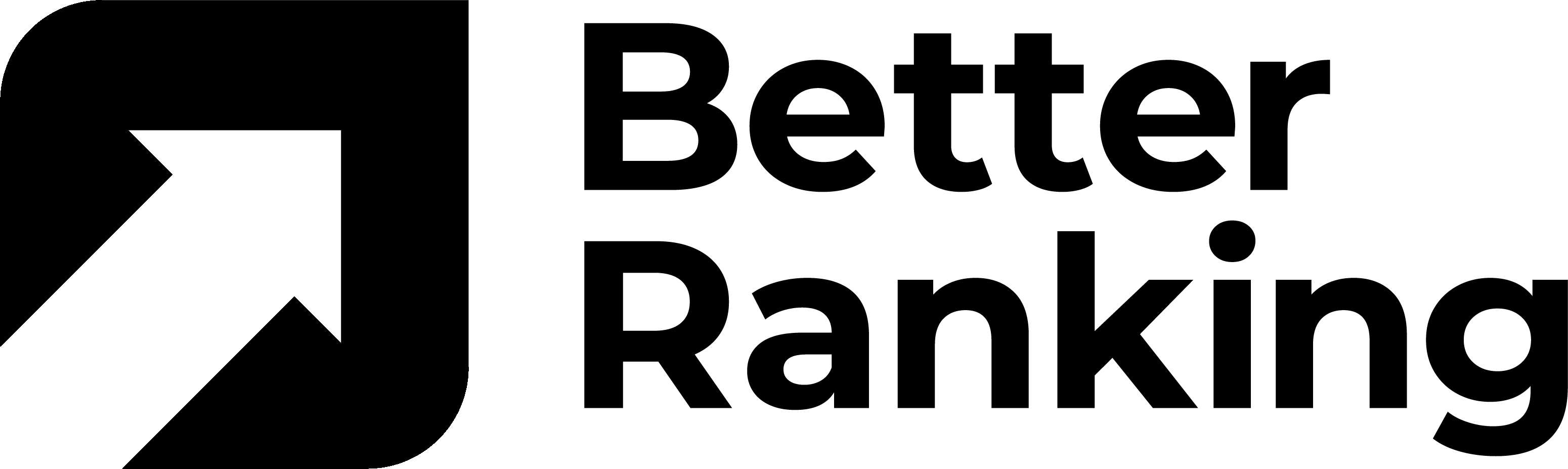The WordPress ecosystem welcomes a powerful new tool for site administrators: the “Delete Posts By URL” plugin, now available in the official WordPress plugin directory. This innovative plugin streamlines the process of bulk deleting posts, pages, and custom post types—simply by pasting their URLs.
Solving a Common WordPress Challenge
Managing large WordPress sites often means dealing with outdated, irrelevant, or duplicate content. Traditionally, deleting multiple posts required manual selection or complex filters, making bulk cleanup tedious and error-prone. “Delete Posts By URL” addresses this pain point by allowing administrators to delete multiple posts at once, using nothing more than a list of URLs.
Key Features at a Glance
- Bulk Deletion by URL: Paste one URL per line, and the plugin finds and deletes the corresponding posts.
- Universal Post Type Support: Works with all public post types—posts, pages, and custom types registered by themes or plugins.
- Flexible Deletion Options: Choose between permanent deletion or moving posts to the trash for possible recovery.
- Comprehensive Feedback: After processing, the plugin provides detailed feedback on successful deletions, failures, and unmatched URLs.
- Multiple URL Formats Supported: Handles standard permalinks, URLs with post IDs, date-based archives, and custom post type permalinks.
- User-Friendly Interface: Modern, intuitive design with AJAX-based processing and real-time progress feedback.
- Security Focused: Only users with proper permissions can perform deletions, ensuring site safety.
Integrating “Delete Posts By URL” Into Your SEO Workflow
One of the most powerful applications of the “Delete Posts By URL” plugin is in SEO site maintenance, particularly when combined with industry-standard tools like Screaming Frog. This integration enables SEOs to quickly identify and remove underperforming or problematic URLs, streamlining the process of content pruning and index management.
Step-by-Step Workflow:
- Crawl and Identify Underperforming URLs:
Use Screaming Frog to crawl your website and export a comprehensive list of URLs along with performance metrics. By integrating with Google Analytics or Search Console, you can filter for pages with low traffic, high bounce rates, or other underperformance indicators. - Export and Refine Your List:
Once you’ve identified the URLs you want to remove, export them from Screaming Frog. You can use Excel or Google Sheets to clean up the list—removing duplicates, filtering by status codes, or trimming unnecessary parameters for accuracy. - Bulk Deletion in WordPress:
Paste your refined list of URLs directly into the “Delete Posts By URL” plugin interface. The plugin will match these URLs to your site’s posts, pages, or custom post types and allow you to delete them in bulk—either permanently or by moving them to the trash for review.
Why This Matters for SEO:
This workflow dramatically reduces the time and complexity involved in content audits and cleanups. Instead of manually searching for each post in WordPress, you can leverage SEO data to make informed decisions and execute mass deletions within minutes. This is especially useful for:
- Removing thin, duplicate, or outdated content that’s dragging down site quality
- Cleaning up after site migrations or structural changes
- Managing index bloat by quickly deindexing pages that shouldn’t appear in search results
Summary Table: SEO Cleanup Workflow
| Step | Tool/Action | Outcome |
|---|---|---|
| 1 | Crawl site with Screaming Frog | Identify underperforming URLs |
| 2 | Export and refine URL list | Prepare for deletion |
| 3 | Paste URLs into plugin | Bulk delete posts/pages |
By auditing capabilities with the “Delete Posts By URL” plugin, SEOs can maintain a healthier, more focused website—improving both user experience and search performance
Recent Updates and Improvements
The latest version (2.2.1) brings several enhancements:
- Refined user interface with modern WordPress styling
- Improved progress bar and feedback animations
- Better mobile responsiveness
- Auto-scroll to results and total processed count for easier tracking
- New branding and logo integration
How It Works
- Install the plugin via the WordPress plugins screen or upload it to the
/wp-content/plugins/delete-posts-by-urldirectory. - Activate the plugin.
- Access the “Bulk Delete by URLs” menu item.
- Paste the URLs of posts you wish to delete, one per line.
- Choose your deletion method (permanent or move to trash).
- Run the process and review the detailed results.
Why Choose “Delete Posts By URL”?
While other bulk deletion plugins exist, such as “WP Bulk Delete,” most rely on filters like post type, category, or date. “Delete Posts By URL” stands out by letting users target specific content directly by its URL—ideal for SEO cleanups, content migrations, or removing legacy posts with precision.
“Delete Posts By URL” offers a simple yet powerful solution for WordPress administrators seeking efficient site management. Its unique approach, robust feature set, and user-friendly design make it a valuable addition to any WordPress and WooCommerce toolkit.