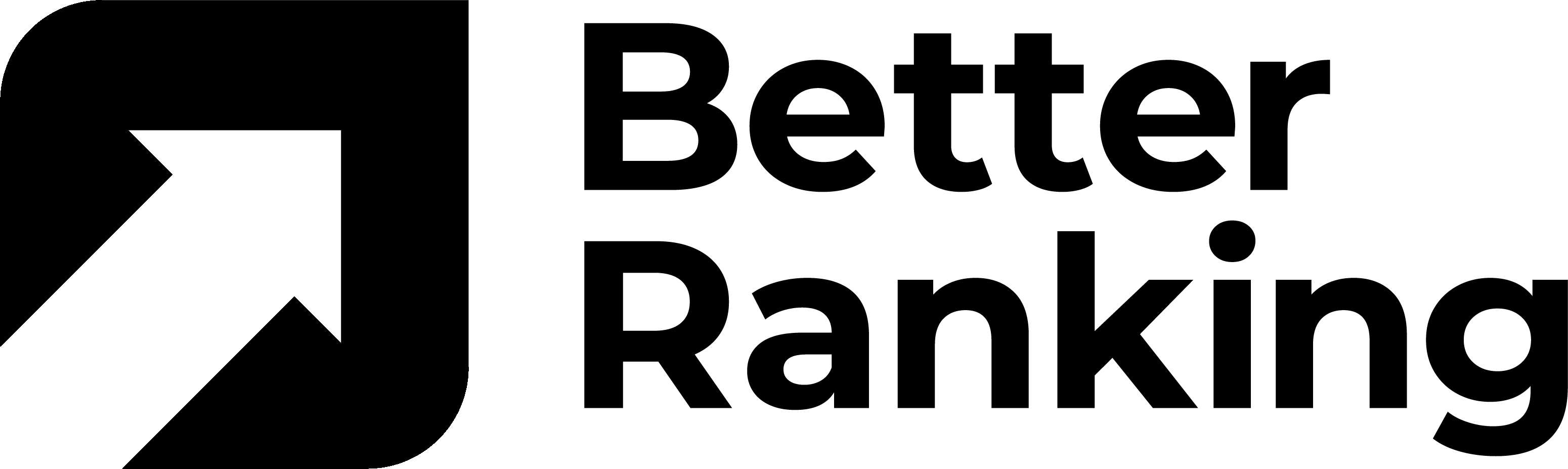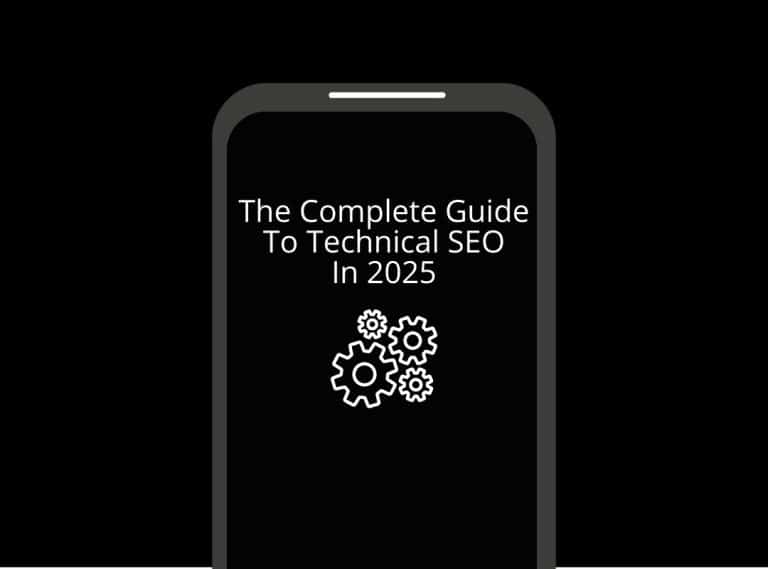Are you a restaurant owner looking to boost your online visibility and attract more hungry customers? In today’s digital-first dining landscape, your presence on Google Business Profile (formerly Google My Business) is more crucial than ever. This comprehensive guide will walk you through everything you need to know about optimising your restaurant’s Google presence in 2025.
Understanding Google Business Profile
Google Business Profile is a free, powerful platform that allows restaurants to manage their online presence across Google Search and Google Maps. Think of it as your digital storefront – the first impression many potential diners will have of your establishment.
When hungry customers search for “restaurants near me” or your specific cuisine type, your Google Business Profile provides essential information including your location, opening hours, contact details, menu, and reviews. In an increasingly competitive restaurant market, a well-optimised profile can be the difference between a fully booked evening and empty tables.
Why is Google Business Profile essential for restaurants in 2025?
- Enhanced visibility: Local search continues to dominate how diners find restaurants. Your profile ensures you appear in local search results when potential customers are actively seeking dining options.
- Building trust through reviews: With over 90% of diners checking online reviews before choosing a restaurant, your Google reviews have become the digital currency of trust in the industry.
- Visual storytelling: High-quality images of your food, atmosphere, and dining spaces create an immediate emotional connection with potential customers.
- Seamless navigation: Direct integration with Google Maps provides turn-by-turn directions to your restaurant, eliminating barriers to visit.
- Data insights: Access valuable analytics about how customers find and interact with your profile, allowing for data-driven marketing decisions.
Setting Up Your Restaurant’s Google Business Profile
Getting started with Google Business Profile is straightforward but requires attention to detail. Here’s how to set up your profile in 2025:
- Visit the platform: Go to the Google Business Profile website and sign in with your Google account connected to your restaurant.
- Find or add your listing: Search for your restaurant name. If someone has already created a listing, click “Claim this business.” Otherwise, select “Add your business”.
- Verify ownership: Google will typically send a physical postcard with a verification code to your restaurant’s address. Once received, log back in and enter the code to verify your ownership.
- Complete your profile: Add your restaurant’s address, phone number, website, and accurate business hours to help customers find you.
Optimising Your Restaurant’s Profile
A bare-bones profile won’t attract customers. Here’s how to make yours stand out in 2025:
Craft an enticing description
Your description is essentially your restaurant’s elevator pitch. Make it count by:
- Highlighting your unique selling points (special cuisines, signature dishes, historical significance)
- Including relevant keywords for better search visibility
- Keeping it concise yet compelling, around 250-300 words
Showcase stunning visuals
In 2025’s visually-driven digital landscape, high-quality images are non-negotiable:
- Upload at least 10-15 high-resolution photos showing food, interior, exterior, and dining experience
- Include seasonal dishes and special event setups
- Consider professional food photography for hero images
- Update images quarterly to keep your profile fresh
Maintain accurate business hours
Nothing frustrates hungry customers more than arriving at a closed restaurant:
- Keep regular hours updated, including any mid-day breaks
- Set special hours for holidays and events in advance
- Update promptly when there are temporary changes
Managing Reviews and Customer Interactions
Your online reputation is critical for restaurant success in 2025:
Responding to reviews
- Respond to all reviews, both positive and negative, within 24-48 hours
- Thank positive reviewers and encourage them to return
- For negative reviews, acknowledge concerns, apologise if appropriate, explain steps taken to address issues, and invite the customer to return
Managing the Q&A section
Be proactive with the Q&A feature:
- Create and answer common FAQs about reservations, dietary accommodations, dress code, etc.
- Monitor and respond to new questions promptly
- Correct any inaccurate information provided by the public
Leveraging Advanced Features in 2025
Google Business Profile offers several powerful features that restaurants should utilise:
Menu display and updates
Keep your menu current and easily accessible:
- Upload a complete, mobile-friendly menu with accurate prices
- Organise items by category for easy navigation
- Update seasonally or whenever major changes occur
Booking and reservations
Create a seamless reservation experience:
- Connect your reservation system to your profile
- Allow customers to book directly through Google
- Ensure the system syncs with your in-house table management
Google Business Chat
Facilitate real-time communication:
- Enable the chat feature to answer quick questions
- Set up auto-responses for common inquiries
- Assign staff to monitor and respond during business hours
Posts feature
Keep customers engaged with regular updates:
- Share special events, promotions, and limited-time offers
- Post about seasonal menu changes
- Highlight staff achievements or community involvement
- Include strong calls-to-action with each post
Online ordering integration
In 2025, seamless online ordering is essential:
- Connect with authorised third-party providers to enable ordering directly through your Google profile
- Ensure your menu is optimised for online ordering
- Regularly check that the ordering process works smoothly across devices
Virtual tours and immersive content
Create a virtual preview of your dining experience:
- Offer 360-degree views of your restaurant interior
- Highlight special features like outdoor seating, private dining areas, or open kitchens
- Consider augmented reality elements to showcase signature dishes
Tracking Performance and Gathering Insights
Data-driven decision making is crucial for restaurant marketing success:
Utilise insights and analytics
Google Business Profile provides valuable data about how customers find and interact with your listing:
- Track search queries that lead to your profile
- Monitor customer actions (website clicks, calls, direction requests)
- Analyse peak times for customer interest
- Compare performance against previous periods
Enhance local SEO
Improve your visibility in local searches:
- Consistently use your exact business name, address, and phone number across all online platforms
- Include locality-based keywords in your description and posts
- Encourage customers to check-in and tag your location on social media
- Build citations on relevant local directories
Track conversions and ROI
Connect online efforts to real-world results:
- Use unique promo codes in Google posts to track redemptions
- Create custom URLs for tracking website traffic from your profile
- Ask new customers how they found your restaurant
- Monitor reservation or order increases after profile updates
Frequently Asked Questions
Is setting up Google Business Profile free for restaurants?
Yes, Google Business Profile remains a completely free platform for restaurants, allowing you to manage your online presence on Google Search and Maps at no cost.
How often should I update images on my Google Business Profile?
It’s best practice to refresh your images at least quarterly, or whenever you introduce new seasonal dishes, update décor, or make significant changes to your space.
Can I set special hours for holidays or events?
Absolutely! Google Business Profile allows you to set special hours for holidays and events, ensuring customers always have accurate information about when you’re open or closed.
How do I update my menu on Google?
You can update your menu by logging into your Google Business Profile dashboard, navigating to the menu section, and either uploading a new menu file or making direct edits to your existing menu.
In 2025, your Google Business Profile serves as the digital front door to your restaurant. By implementing these strategies, you’ll create a compelling online presence that converts searches into diners and builds a loyal customer base. Remember that consistency and attentiveness to your profile are key to standing out in the competitive restaurant landscape.