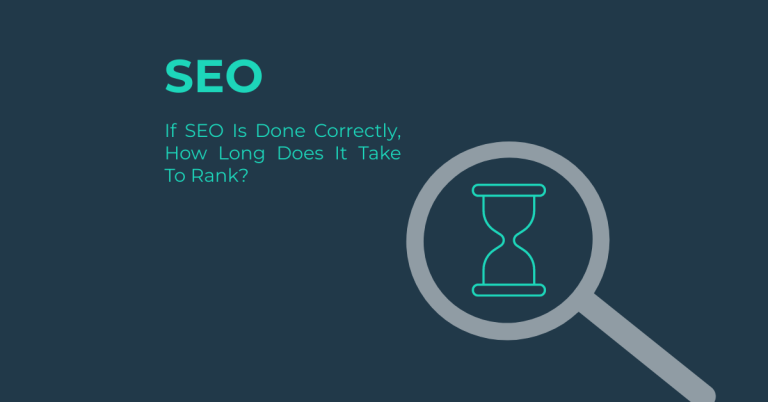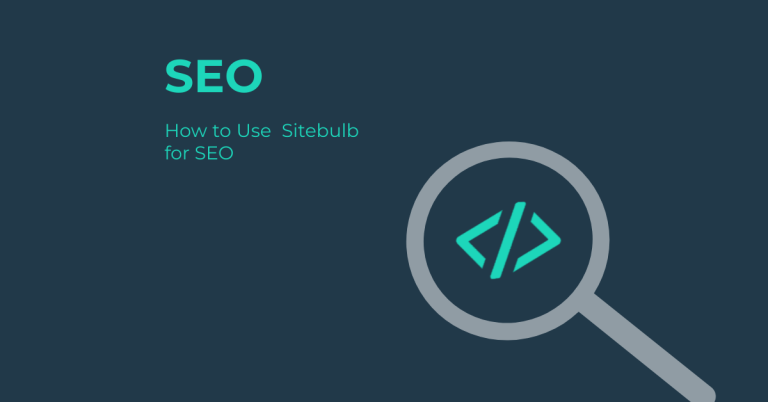Canonicals are essential tools in various fields, including law, mathematics, music, data governance, and web development. They establish authoritative standards or representations, ensuring consistency and clarity. In SEO, canonical tags help manage duplicate content and optimise search engine rankings.
Understanding canonicals is vital for maintaining order, enhancing user experience, and improving overall performance in both digital and conventional contexts. But what exactly does this mean for your specific needs? Let’s explore how canonicals can transform your approach in each of these areas.
Key Takeaways
- Canonical Tags in SEO: Canonical tags play a critical role in managing duplicate content and ensuring search engines index the most relevant version of your pages. This helps boost rankings, maintain link equity, and enhance the overall user experience.
- Best Practices for Implementation: To maximise the benefits of canonical tags, ensure each page has a single canonical tag, specify URLs in lowercase, and avoid conflicts by using tools like Google Search Console to monitor implementation.
- Advanced Applications: Canonical tags are especially useful for managing e-commerce variations, syndicated content, and faceted navigation, ensuring seamless user experience and optimised search engine indexing.
- The Future of SEO: As technical SEO evolves, focus on structured data, Core Web Vitals, and accessible design to ensure a competitive edge in rankings and user engagement.
SEO and Web Development
In SEO and web development, understanding the intricacies of canonical tags is crucial for optimising your online presence. To guarantee your website ranks effectively, you need to manage duplicate content efficiently. This is where canonical tags come into play. These tags help search engines understand which page to prioritise among duplicates, thereby avoiding confusion and guaranteeing that only one version of your content is indexed.
To implement canonical tags correctly, each page should have only one canonical tag. Use HTTP headers or sitemaps to specify canonical URLs. Stick to lowercase letters in URLs and avoid multiple canonical tags per page. Regularly update your sitemaps to maintain link equity. Properly implemented canonical tags will help web crawlers like Google understand your site structure, improving crawlability and user experience.
Additionally, technical SEO will be more important than ever in 2025. This includes guaranteeing structured data, a well-organised sitemap, internal links, clean code, and accessible design. Focus on page speed and Core Web Vitals to improve mobile user experience and avoid ranking issues.
By combining these strategies with a user-centric approach and original content, you can enhance your website’s visibility and engagement in the competitive digital landscape.
How to Identify Which URLs and Content Need Canonical Tags
Determining when to use canonical tags is crucial for maintaining your website’s SEO health. Start by identifying the primary page you want to rank on Google. Once this “master” page is determined, ensure that all duplicate URLs pointing to the same content are canonicalized to this page.
This prevents competing pages from diluting your ranking potential for the same keywords. Applying canonical tags to duplicate URLs also helps consolidate link equity and ensures your site maintains a clear structure in search engines.
Canonical Tags vs. 301 Redirects: What’s the Difference?
Canonical tags inform search engines that multiple versions of a webpage exist but designate a preferred version to display in search results. They allow duplicate pages to remain live on your site without being indexed individually.
In contrast, a 301 redirect permanently transfers traffic from an outdated or irrelevant URL to another page, removing the old URL from the site altogether. While canonical tags address duplicate content issues without removing the pages, 301 redirects are best for consolidating traffic and eliminating obsolete pages.
How to Add Canonical Tags to Your Site
Adding canonical tags is straightforward and depends on your CMS. Most content management systems have built-in options to set canonical tags for pages. For those that don’t, you can manually insert the canonical tag directly into the HTML code of the page’s header. The code will look like this:
<link rel="canonical" href="https://www.business.co.uk/shoe/blue/" >This code signals to search engines which page to prioritize in search results. Ensure that all indexable pages are self-canonicalised, and consolidate duplicate product or category pages by pointing them to a single preferred URL to avoid keyword cannibalisation.
Best Practices for Using Canonical Tags
To maximize the effectiveness of canonical tags and enhance your SEO, follow these best practices:
1. Use Only One Canonical Tag Per Page
Avoid placing multiple canonical tags on a single page to prevent confusion for search engines.
2. Use Clean URLs
Ensure your URLs are free from unnecessary parameters or special characters that may complicate indexing.
3. Specify the Preferred URL Format
Decide on the consistent use of www or non-www, HTTPS over HTTP, and whether URLs should end with a trailing slash. Canonical tags should match these preferences to maintain consistency.
4. Test and Validate
Regularly check your canonical tags using tools like Google Search Console or Screaming Frog to ensure proper implementation and avoid errors.
By following these guidelines, you can avoid common mistakes and ensure your canonical tags function as intended to improve your website’s search engine performance.
Common Canonical Tag Mistakes to Avoid
• Multiple Canonical Tags on One Page: Avoid including more than one canonical tag on a single page, as this confuses search engines.
• Pointing to Non-Canonical URLs: Ensure your canonical tags point to the exact URL you want to rank, avoiding redirects or unnecessary parameters.
• Ignoring HTTP vs. HTTPS: Always prioritise HTTPS URLs in your canonical tags to maintain a secure and user-friendly site structure.
Canonical Tags vs. Noindex: When to Use Each
• Canonical Tags: Ideal for managing duplicate content across multiple URLs that you still want indexed, such as product variations or blog series.
• Noindex Tags: Use when you want to exclude a page from being indexed entirely, such as outdated content or admin pages.
General Usage Examples
When managing duplicate content efficiently, you’ll often find yourself maneuvering through the complexities of SEO and web development. To tackle these issues effectively, you need to understand how to use canonical tags properly. Here are some general usage examples:
Duplicate Content Across Multiple URLs
- E-commerce product variations: Implement canonical tags to indicate that multiple URLs for the same product (e.g., different colors or sizes) are duplicates, guaranteeing search engines index the preferred version.
- Blog series: Use canonical tags to signal which page in a series is the original, helping search engines consolidate ranking signals.
- URL variations with tracking parameters: Specify canonical tags to indicate the primary version of a page, even if it has different URL parameters (like session IDs or tracking codes).
- HTTPS vs. HTTP versions: Point to the secure version (HTTPS) as the preferred URL to avoid duplicate content issues.
- Mobile vs. desktop versions: Confirm that the desktop version is prioritised in search rankings for responsive sites with separate mobile and desktop versions.
Syndicated Content
- Cross-domain syndication: Use cross-domain canonical tags to inform search engines that republished content on other websites should be attributed to the original source.
- Guest blogging: Add canonical tags to guest posts on other domains to guarantee the original source receives SEO credit.
- Content sharing: Specify canonical tags when sharing content on platforms like Medium or LinkedIn to avoid duplicate content issues.
- Content aggregation: Consolidate ranking signals by using canonical tags on aggregated content from multiple sources.
URL Variations and Faceted Navigation
- Faceted navigation: Implement canonical tags to consolidate multiple versions of the same content created by filters or sorting options.
- URL variations with different parameters: Specify canonical tags for pages with different URL parameters (like sorting options or filters) to indicate the primary version.
- Product filters: Use canonical tags to guarantee that search engines index the preferred version of a product page with different filter options.
- Sorting options: Consolidate ranking signals by specifying canonical tags for pages with different sorting options.
- Pagination: Use canonical tags to signal which page in a paginated list is the original, helping search engines index the correct version.
Canonical Data Models
Canonical data models are a crucial aspect of data management, providing a standardised and simplified representation of data entities and relationships within an organisation or across different systems. They act as an intermediary format that facilitates seamless and consistent data exchange between different systems and applications, enhancing interoperability, data quality, and overall efficiency in data management and integration processes.
By promoting standardisation, canonical data models ensure that data is consistently formatted and structured, which can make it easier to import into different platforms and work with standardisation. This simplification reduces the complexity associated with integrating multiple systems, thereby improving overall efficiency in integration processes.
Here are some key benefits of using canonical data models:
- Standardisation: Provides a common format and structure for data, helping with preparing and standardising data definitions, formats, and semantics across disparate systems.
- Simplification: Simplifies complex data structures by defining a unified model that can be easily interpreted and used by various systems and applications.
- Interoperability: Facilitates data exchange and integration between different systems, applications, and services, reducing the need for multiple point-to-point integrations.
- Consistency: Guarantees that data is consistent and accurate across different systems by providing a unified view of data entities and relationships.
Practical Implementation Steps
Implementing a canonical data model involves more than just defining a standard format; it requires practical steps to guarantee seamless integration and data consistency across various systems. To verify proper canonical tag implementation, follow these steps:
1. Implementing Self-Referential Canonical Tags
Always deploy self-referencing canonicals, even if you have a single, unique source of content. This provides a clear signal to search engines about the preferred version of the page. Use self-referential canonical tags on primary pages to verify consistency and clarity.
Avoid mixed signals by verifying the canonical tag points to a single preferred version of the page. Be mindful of common pitfalls like URL parameters and trailing slashes, which can cause canonicalisation issues. Regularly audit and monitor using tools like Google Search Console and Screaming Frog to catch potential issues and maintain proper canonicalisation.
2. Handling Complex Situations
For multilingual content, use nuanced approaches to verify the correct version of the page is indexed and displayed. Implement canonical tags for product variants in e-commerce sites to prevent duplicate content issues and improve indexing efficiency. Use canonical tags to specify the preferred version of paginated pages, verifying search engines index the correct version. Spot-check dynamic canonical tags to verify they are correctly implemented and not causing confusion. Regularly update sitemaps with new canonical pages to enhance search engine crawlability and avoid duplicate content issues.
3. Using Canonical Tags in Sitemaps
Include only the canonical URL in sitemaps to avoid confusion and verify search engines index the correct version of the page. Exclude every alternate page from sitemaps to prevent duplicate content issues and improve crawl efficiency. Use absolute URLs to avoid errors and verify canonical tags are correctly implemented.
Submit sitemaps through Google Search Console to enhance indexing and verify canonical URLs are recognised. Regularly update sitemaps with new canonical pages to maintain a clean and efficient content hierarchy.
4. Monitoring and Optimising
Regularly use tools like Google Search Console and Screaming Frog to catch potential issues and maintain proper canonicalisation. Test canonical tags to verify they are working correctly and that search engines are recognising the canonical URLs.
Monitor search engine rankings to verify that the preferred version of the page is being indexed correctly. By following these steps, you can verify that your canonical tags are correctly implemented, preventing duplicate content issues and improving search engine indexing efficiency.
Tools for Optimising Canonical Tags
• Google Search Console: Monitor indexed pages and check for canonical tag issues.
• Screaming Frog: Identify duplicate content and verify canonical tag implementation across your site.
• Ahrefs: Analyse backlinks and ensure link equity is directed to canonical URLs.
By effectively utilising canonical tags and aligning them with a robust SEO strategy, you can create a more efficient, user-friendly, and high-ranking website. Whether you’re managing an e-commerce store or a content-heavy site, the correct implementation of these tags is essential for optimising search engine performance and achieving long-term success.
If you’re ready to harness the power of canonicals, reach out to our team to discuss how we can help you leverage this essential tool for your business or project.