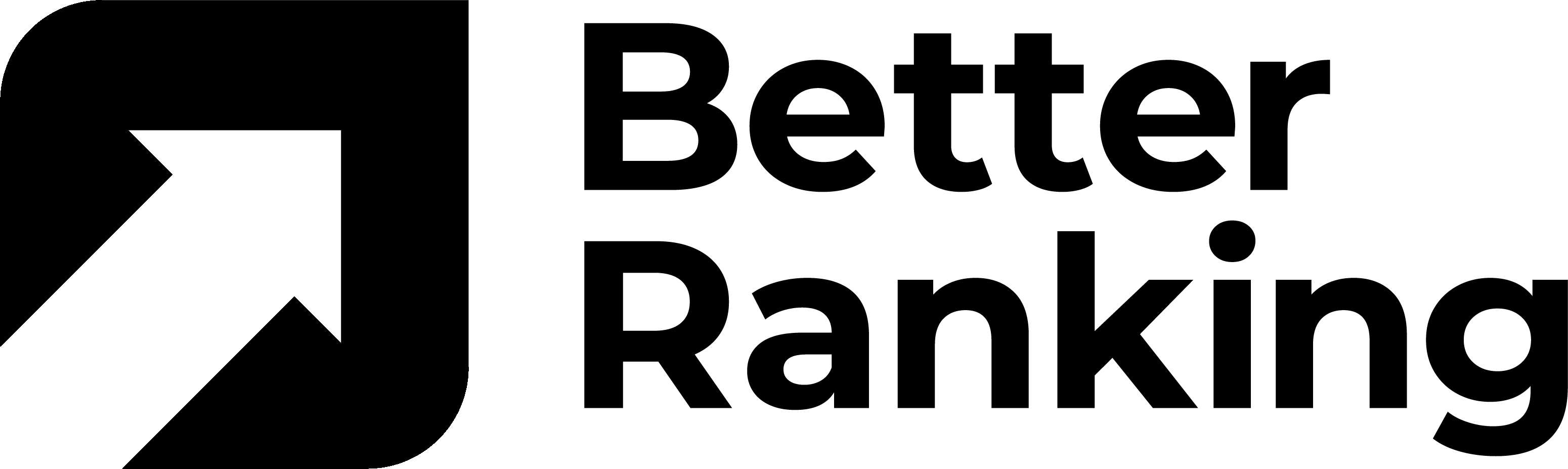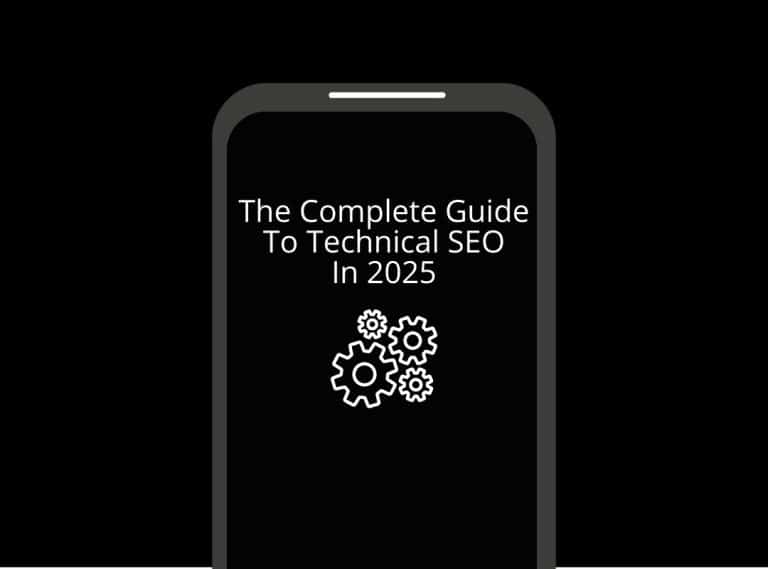A Page Speed Optimisation Checklist starts by evaluating current performance and setting targets you can track over time. Audit the critical rendering path and prioritise above-the-fold content, then optimise JavaScript by minifying, deferring, and splitting bundles.
Trim CSS with minification and a critical CSS strategy, and load it smartly. Boost images with modern formats, responsive sizing, and lazy loading. Improve caching, resource hints, and server response time. Measure, iterate, and monitor; you’ll reveal actionable improvements as you progress. Keep going to uncover deeper insights.
Assess Current Performance and Set Targets
To assess current performance and set targets, start by measuring core web essentials, load times, and impact metrics across your top pages and critical user flows. You’ll collect current metrics from real-user data and synthetic tests, then translate them into actionable baselines.
Establish a cadence for monitoring, documenting variance by device, network, and geography, so you can separate noise from meaningful trends. Next, define target benchmarks that align with business goals, user expectations, and platform capabilities. Translate findings into specific, measurable objectives—per-page speed, time-to-interactive, and payload reductions, for example. prioritise pages with highest impact on conversions or engagement, and map improvements to user journeys.
Ascertain your targets are ambitious yet achievable, with clear owners and timelines. Finally, embed these targets into a living dashboard, so ongoing performance reveals visibility into progress and informs optimisation prioritisation. Revisit quarterly to adjust targets based on new data, feature launches, and evolving user behavior.
Audit Critical Rendering Path and Above-the-Fold Content
Now that you’ve set performance targets, you’ll focus on auditing the critical rendering path and above-the-fold content to speed up perceived performance. You’ll quantify the rendering pipeline, map resource timing, and measure loading sequence impact to maximise rendering efficiency.
Prioritisation starts with above the fold assets, ensuring an uninterrupted first paint while deferring non-critical work. Use data to validate decisions and adjust thresholds for perceived speed. Address layout shifts early to preserve visual stability as content loads.
- Map the critical path and identify blocking resources
- prioritise above-the-fold HTML/CSS first, then images and fonts
- Measure time-to-first-paint and time-to-interactive for the core view
- Defer non-critical scripts and styles without breaking rendering
- Validate visual stability across devices and viewport sizes
This approach aligns content prioritisation with concrete metrics, driving faster, smoother load experiences.
optimise JavaScript: Minify, Defer, and Break Up Large Bundles
Minifying, deferring, and breaking up JavaScript is essential to shrink network payloads and improve time-to-interactive. You should measure impact with RUM and synthetic tests, then iterate. Start with minification to remove comments, whitespace, and dead code, saving bytes without altering behavior.
Next, implement deferral and asynchronous loading to prevent scripts from blocking the critical path; align load with user intent through load prioritisation, ensuring essential interactions remain responsive. Break up large bundles into smaller, logically scoped chunks to enable on-demand loading, reducing initial payloads and parse time.
Use JavaScript bundling strategies that expose module boundaries and enable code-splitting, so users fetch only what they need. Instrument performance budgets and monitor bundle sizes against them. Prefer lazy loading for non-critical features and prefetching for anticipated interactions. Validate regressions with real user metrics, and adjust asset ordering, cache strategy, and CDN delivery to sustain momentum.
optimise CSS: Minify, Critical CSS, and Load Strategies
CSS optimisation is a data-driven process: you’ll minify styles, apply critical CSS, and implement load strategies that prioritise perceived performance. You focus on reducing payloads, tightening style sheets, and aligning with the page’s critical path.
By auditing CSS frameworks and utilities, you identify unused rules and prune them without breaking layouts. You centralise essential rules for the initial render and defer non-critical declarations.
- Minify and compress CSS files to shrink payloads without losing meaning
- Extract and inline critical CSS for the initial viewport
- Maintain a deliberate Load order to balance paint times and interactions
- Audit CSS frameworks to remove unused selectors and overrides
- Validate across devices to guarantee consistent rendering of style sheets
This approach measures impact via render speed, CLS, and overall responsiveness. You’ll iterate, tracking metrics, and adjust strategies to sustain fast, stable experiences.
Image optimisation and Modern Formats
Image optimisation hinges on delivering the right image at the right size and quality, using modern formats and adaptive strategies to cut payloads without sacrificing clarity. You drive load performance by selecting image formats that fit the context and user device, prioritising WebP advantages where supported and SVG graphics for scalable visuals.
Implement responsive images with srcset and size attributes, ensuring each viewport receives an appropriately sized asset. Leverage compression techniques to reduce file size without perceptible quality loss, and apply lossless or lossy options based on image type. Enforce thoughtful file naming conventions to support caching and automated CDN delivery. Consider lazy loading for below-the-fold images, which sustains interactive readiness while assets fetch.
Always include alt text for accessibility, describing content succinctly as part of your technical SEO strategy. Test across devices, measure impact, and iterate: minor format swaps or size tweaks can yield exponential gains in perceived performance. Additionally, ensure pages remain crawlable by avoiding blocked resources and maintaining clean, accessible image URLs within your site structure crawlability principles to support both user experience and search visibility.
Leverage Caching and Resource Hints
Caching and resource hints are your fastest route to repeatable performance gains: by signaling what to keep locally, cacheable assets stay warm across visits, while preloads and preconnects shave critical-path latency.
You’ll implement data-driven decisions to maximise hit rates and minimise DNS, TCP, and DOM costs, using clear metrics like cache hit ratio, time-to-first-byte, and preload opportunities. prioritise meaningful caching strategies for static assets, fonts, and critical images, while avoiding over-bloating headers. Resource hints guide the browser to fetch in advance, reducing per-page jitter and improving warm-start experience.
- Define cache-control, expires, and etag rules aligned with asset type and update cadence
- Use immutable for versioned bundles to prevent unnecessary revalidations
- Preload key scripts, fonts, and CSS critical to render path
- Prefetch non-critical navigations based on user flow signals
- Apply preconnect to major origins to cut DNS/TLS latency
Improve Server Response Time and Backend Performance
To keep the gains from caching and resource hints you’ve already set in motion, focus now on reducing server response times and tightening backend performance. You’ll drive impact by quantifying latency sources, then applying targeted fixes.
Start with server upgrades where CPUs, memory, and fast I/O reduce queuing delays and concurrency bottlenecks under load. Next, profile request paths to identify slow middleware, ORM queries, and costly headers; replace or optimise hot paths, enable connection pooling, and compress payloads aggressively without sacrificing correctness. Database optimisation matters: index tuning, query plan analysis, and appropriate isolation levels shrink execution time and lock contention.
Implement async processing for non-critical tasks, and use caching at the application layer to avoid repeated trips to the database. Monitor burn-down of response time under varying traffic with synthetic and real-user data. Document changes, establish rollback plans, and verify end-to-end timing against service-level expectations to sustain momentum.
Measure, Iterate, and Monitor Performance Metrics
Measuring performance isn’t a one-off task; it’s a disciplined, ongoing loop of data collection, analysis, and refinement. You’ll baseline, track, and compare metrics to drive measurable improvements in real time. Focus on actionable signals from performance benchmarking and continuous analytics tools, then translate findings into concrete optimisations that boost user experience.
- Define clear KPIs (TTFB, LCP, CLS, FID) and align them with business goals
- Use analytics tools to collect end-to-end timing data across pages and interactions
- Run regular load testing to reveal bottlenecks under expected and peak traffic
- Establish a repeatable cadence for reporting, reviewing, and prioritising fixes
- Validate changes with before/after comparisons and guardrails for regressions
You’ve identified performance levers, quantified baselines, and set aggressive targets. By auditing the critical rendering path, you’ll shrink launch time; by minifying and deferring JavaScript, you’ll cut excessive bundle cost; by streamlining CSS and loading strategies, you’ll reduce render-blocking time. Image formats and caching lift perceived speed, while faster server responses tighten the feedback loop.
Measure relentlessly, iterate iteratively, and monitor metrics continuously to sustain gains and drive measurable user-centric improvements. Your optimisation journey is data-driven and performance-focused.